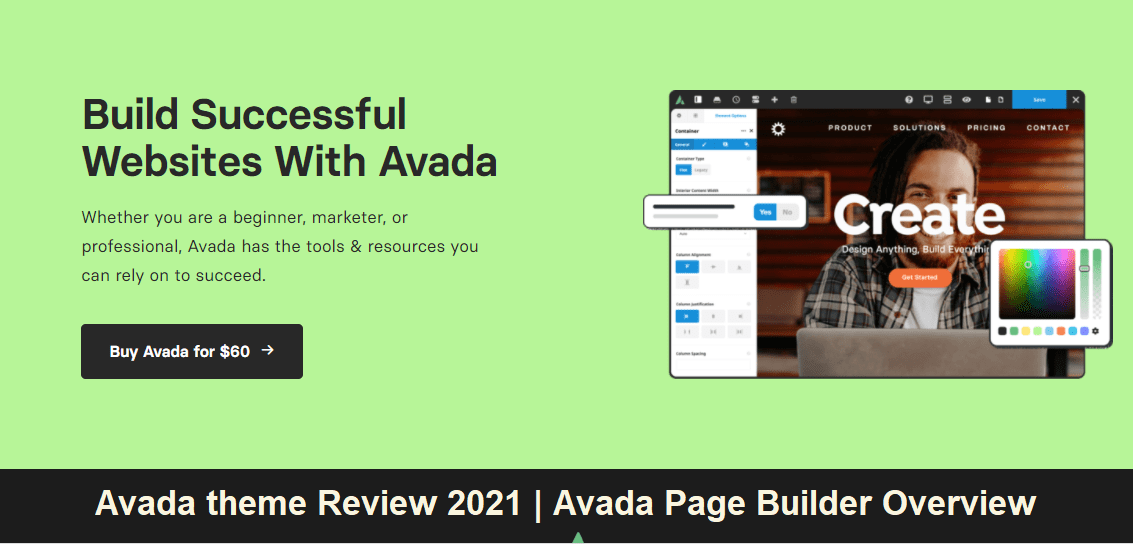Are you seeking a solid WordPress theme to help you begin your online business? Because of its multifunctionality, professional design, outstanding support, and a multitude of additional features, the Avada theme is one of the most popular themes on the market today.
This review will educate you on all of the important components and features that set it apart from the competitors. Continue reading to see to analyze the Avada theme review 01 is a good fit for your needs.
Avada is a multipurpose WordPress theme that can be used to create websites in a variety of niches. It can be downloaded for free here. You can choose from a variety of demo options to find the right specialization for you.
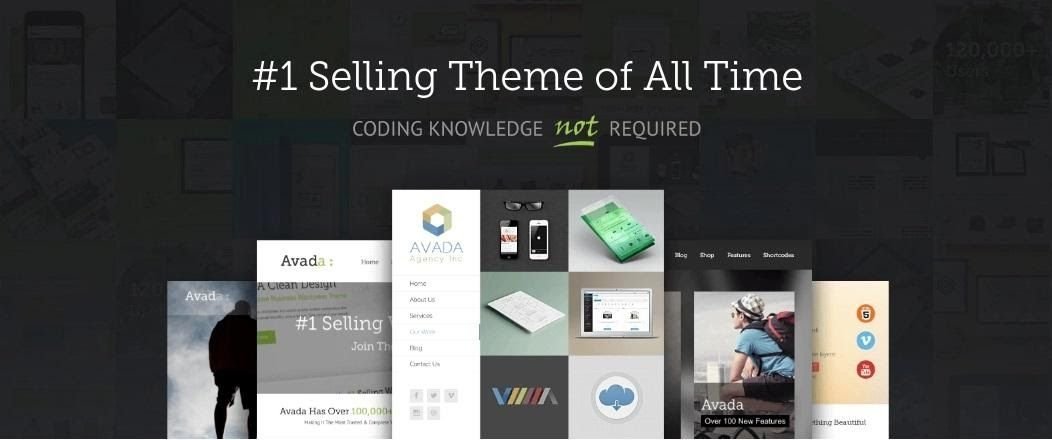
Table of Contents
ToggleAvada | Website Builder For WordPress & WooCommerce
- By ThemeFusion
- 4.77 (24,517 ratings) 4.77 stars
- 36208 Comments
- 732,998 sales
- Live Visual Builder
- Layout Builder
- Header/Footer Builder
- Form Builder
- Performance Wizard
Avada theme Review (Overview)
The Avada is the Best Small Business WordPress theme is a complete package that includes design and premium features to help you build a modern and functional website. Furthermore, it is simple to operate.
To use Avada to build your new website, you won’t need to hire web designers or learn to code. All you have to do now is install the theme and start developing your website.
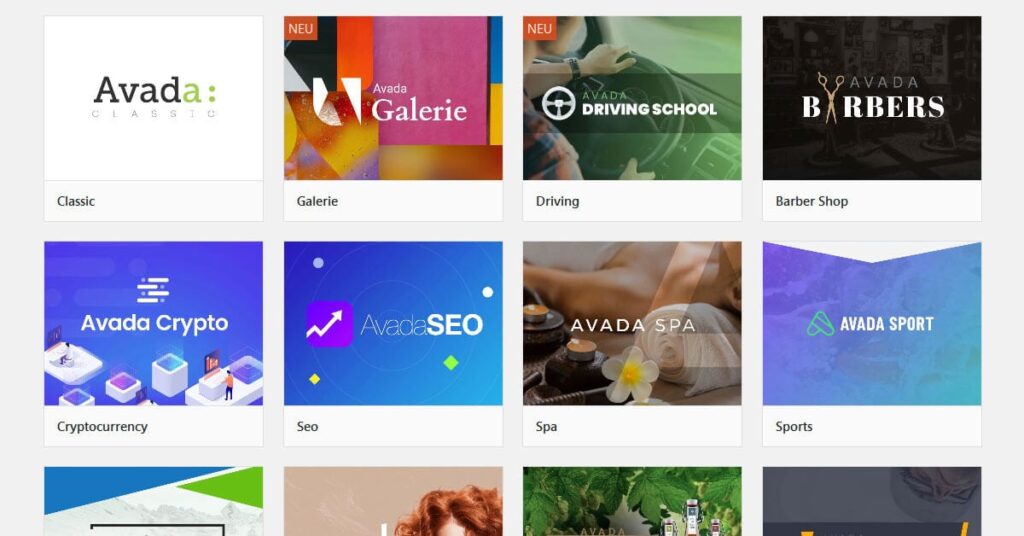
Avada includes a third-party plugin called “Fusion Builder” that comes pre-installed. The functionality of Avada, one of the most powerful and commonly used WordPress themes, is enhanced with this plugin.
It comes with a number of powerful modules, such as portfolio management, shortcodes, and so on.
Avada’s adaptability allows it to be used for a variety of websites, including one-page websites, legal firm or corporate business websites, blog or online eCommerce businesses, and information technology websites.
The Fusion builder, which is at the heart of the Avada theme, allows it to compete in terms of quality with any other website builder available online.
It is feasible to construct your website using the Fusion builder since it allows you to modify or develop elements, receive the greatest customer care, and create a stunning online presence.
Avada theme Best Features
To get things started, let’s take a closer look at some of the theme’s most notable features. It would be difficult to go over all of the features of the theme in our Avada review because it would take too long.
As a result, we’ll focus on the ones that stand out and, in our opinion, represent a competitive advantage for the theme
1. unlimited designs.
Design professionals will need a variety of designs from template providers, especially those that will be utilized as the foundation for their websites; this is especially true if you are employing a template provided for your website.
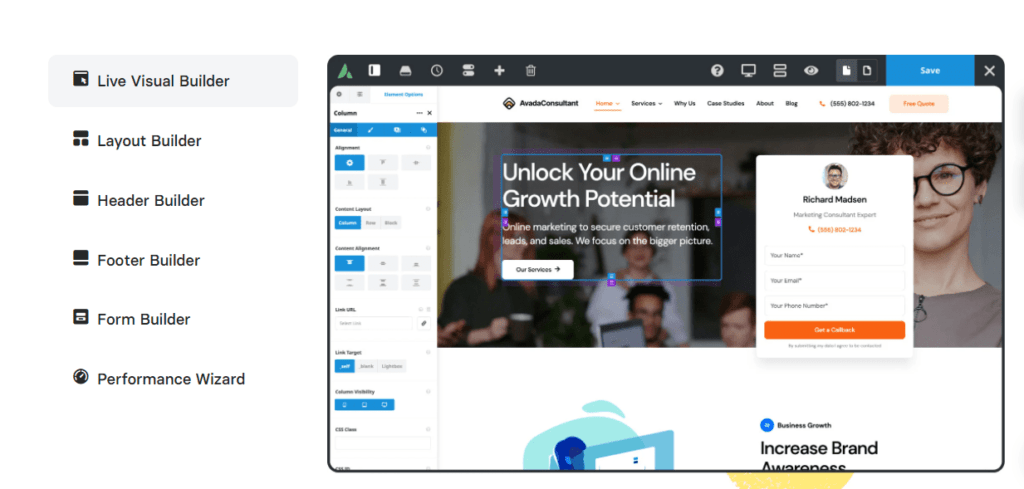
It offers a wide range of beautiful design options that are customized to match the needs of customers. The template includes a simple yet effective settings panel that allows users to create practically any design without switching between multiple theme options.
It’s now possible to use a popular download while yet producing a completely unique and original design.
2. Fully responsive on any device (desktop, tablet, or smartphone):
Whether you’re using a computer, a tablet, or a smartphone, Avada is mobile-friendly from start to finish.
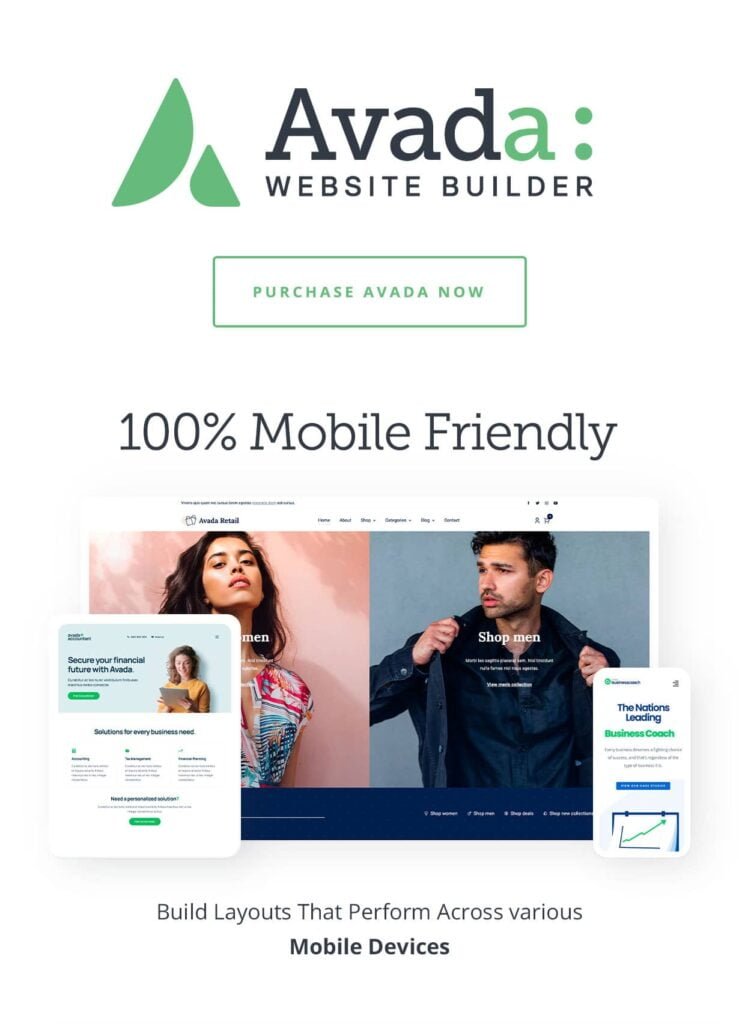
Smartphones and tablets now make for a large portion of all Steal Your competitor’s web traffic. Furthermore, Google will penalize a website that is not optimized for mobile devices. Whether or whether you run digital adverts on networks like Facebook, mobile phones will account for a substantial amount of your visitors.
As a result, every online project must be responsive, which means it must look great on small displays while maintaining the same level of functionality as on larger devices.
ThemeFusion’s pet project also enables the creation of mobile-friendly websites. It also allows you to play around with the width of the boxes and containers without affecting the responsive design.
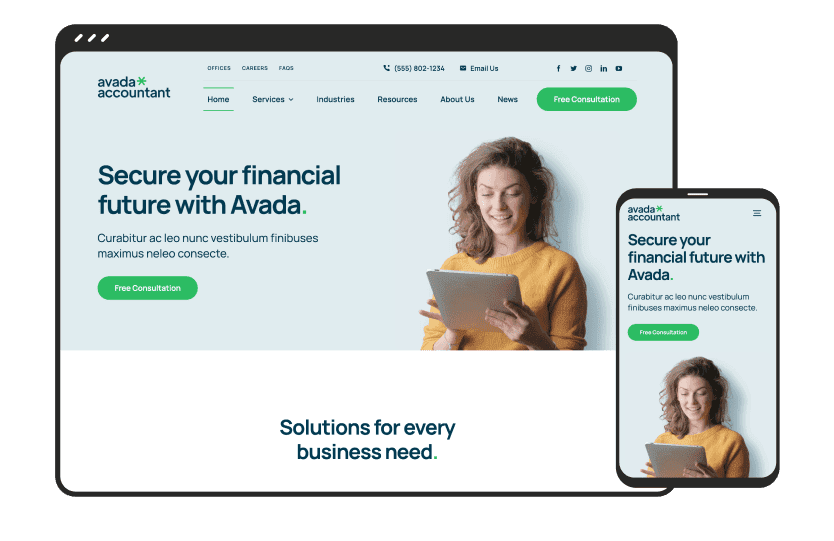
The theme looks great on mobile devices, and it comes with a tonne of customization options so you can adjust the theme’s appearance and functionality to your specific device.
3. Fusion Builder – Avada’s Page Builder
As with other modern themes, the Fusion Builder page builder plugin is bundled with the template.
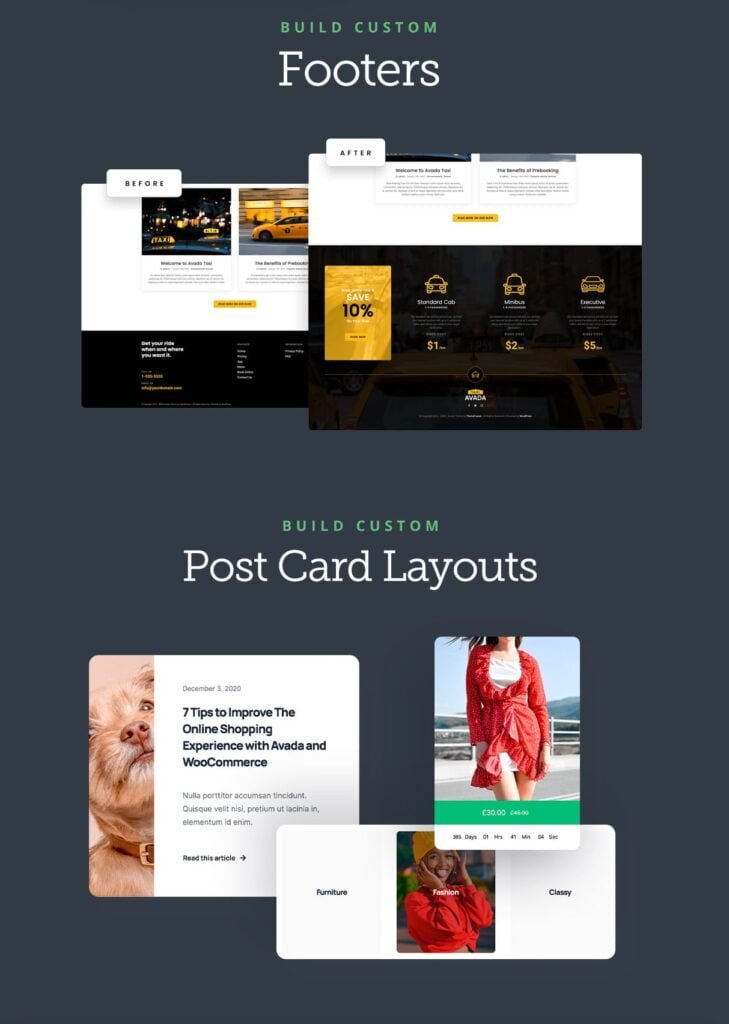
After being rebuilt from the bottom up, Fusion Builder’s v5.0 release, which was one of the major versions, was when the plugin truly began to shine and compare well with some of the other prominent page-building plugins on the market.
The Fusion Builder Library (a collection of pre-built, user-generated bespoke content that can be reused), nested columns, history, and versioning of adjustments, among many other enhancements, make the new straightforward interface a great delight to use.
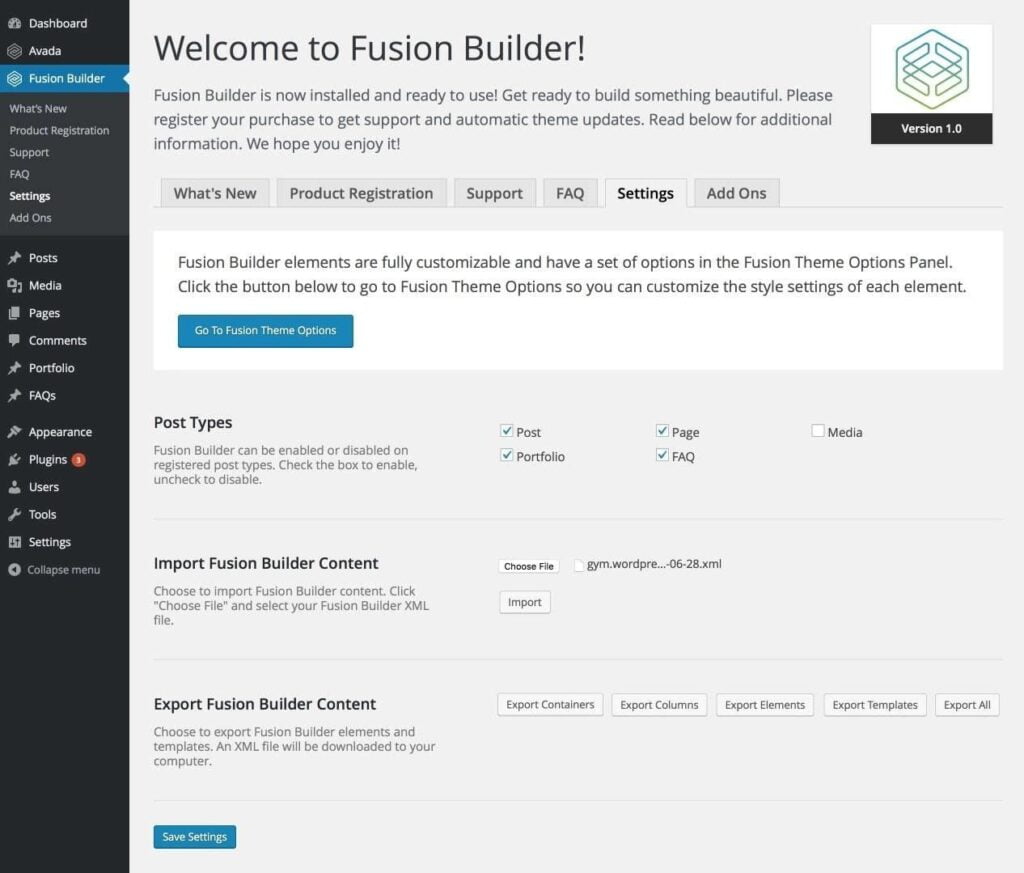
In Fusion Builder v5.1, modifications were made to the API, making it much more developer-friendly. Developers may now build extensions using the Fusion Builder plugin thanks to a host of new hooks and filters.
Of course, the fact that it has a wealth of pre-built templates and complete site examples saves time. These are practically entire pages and websites devoted to a single topic. They may be integrated into your site in a matter of minutes to help you jumpstart the web design process and save you time and money.
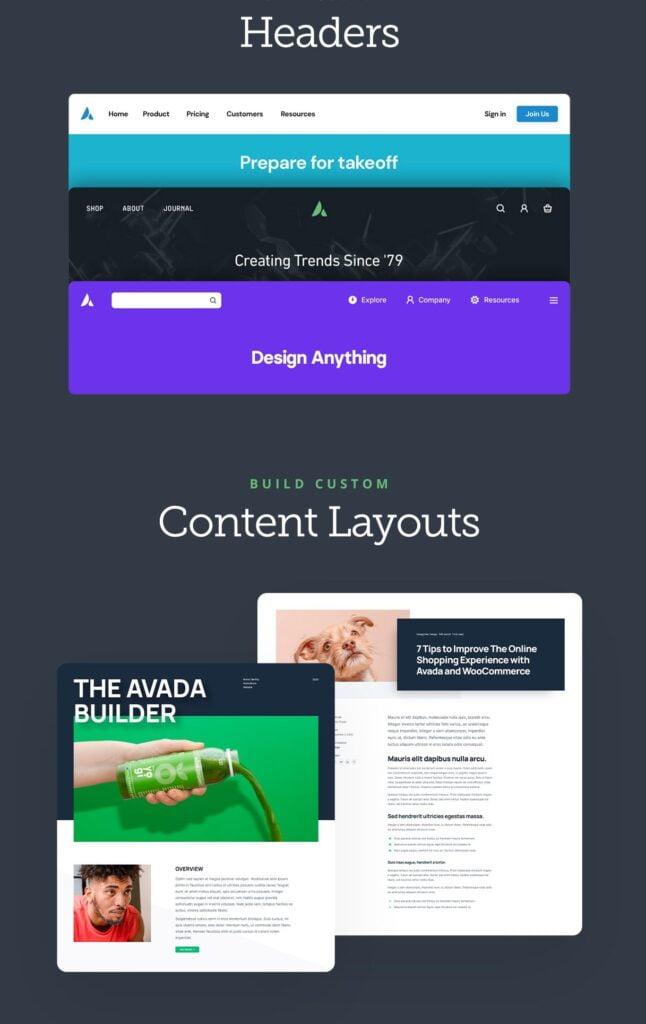
The pre-built templates can be used as is or adjusted using the drag-and-drop interface to meet the demands of the users. You can also start from the ground up and create a template that you can use across your site.
The Fusion Builder can be used to generate more than 60 different parts, each with over 200 different options.
The Fusion Builder received yet another big enhancement with the release of Fusion Builder Elements v5.3: the ability to do a “Global Save.” This function of the web browser allows you to make minor changes to a ‘template,’ which are then replicated across all of the pages on the site where that content is used.
Consider the following scenario: you’ve created a one-of-a-kind Call to Action button that you’ve strategically positioned around your website.
However, given you are only offering a special discount for one month, it would help make all of the CTA zones look completely different. Instead of making many changes at the same time, you can save time by altering the CTA button template. The change is applied to all locations where the template button has been used; this is a useful feature that will save you a lot of time!
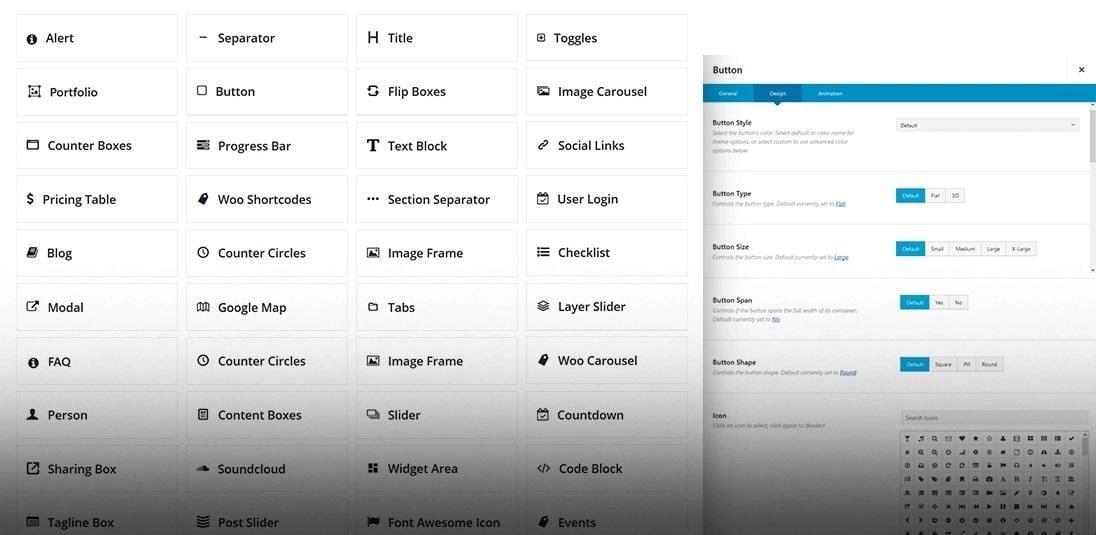
The Fusion Page Builder is advantageous for website creation in general since it is compatible with this theme and any other theme on the market, allowing you to save and import your work made with other themes.
We’ve included full Right Click capabilities to the builder in version 5.6 because it’s what we’ve grown to expect from our desktop programs.
ThemeFusion wanted the experience to be uniform because the builder is similar to our desktop applications. The Avada theme now includes Right Click functionality in the builder as a standard feature.
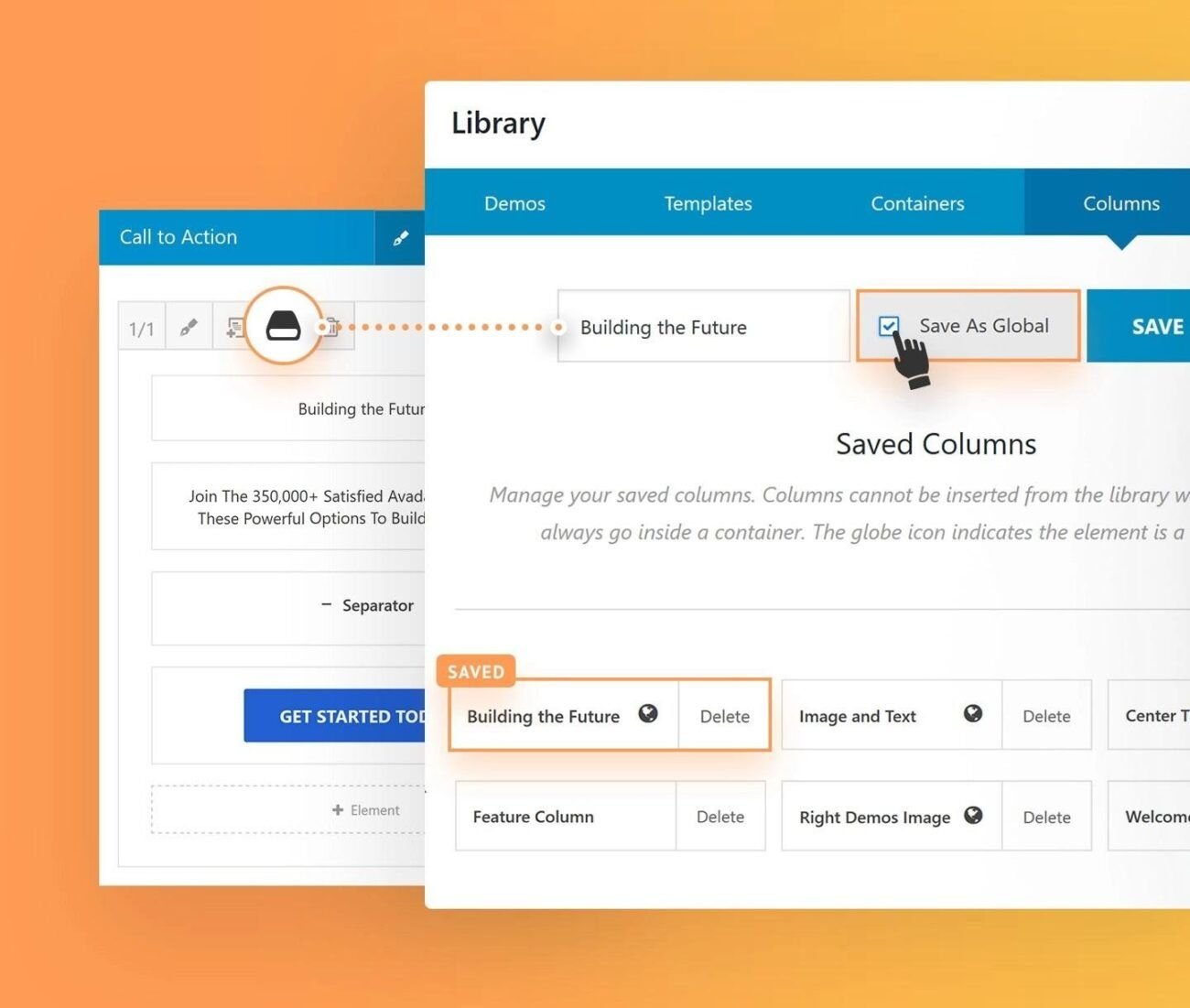
4. Fusion Core and Shortcodes
Fusion Core is a plugin that is specifically built to work with Avada and is given as a bonus with the purchase of this item.
This plugin allows you to construct web pages that include all of the features available in the Avada template. This plugin also comes with a Shortcode Generator, Fusion Slider, and Mega Menu.
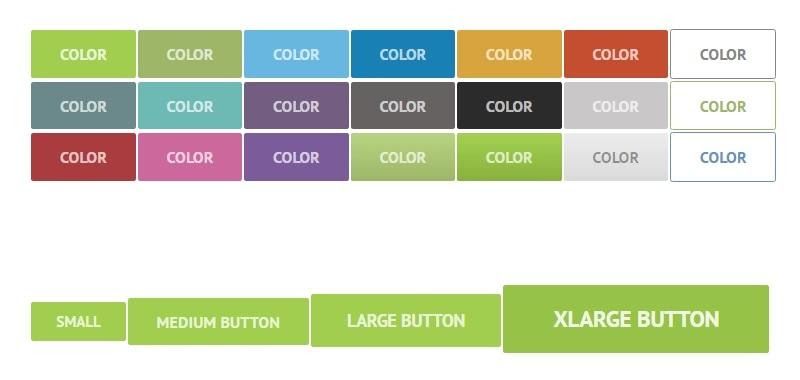
Almost all of these elements may be incorporated into Fusion Builder layouts, and they can also be used alongside the standard WordPress post and page editors. Fusion Shortcodes are a feature that allows users to select an element from their content and insert it into another section.
It can also be customized in terms of both appearance and functionality. Customized alarms, maps, countdown clocks, movies, recent post lists, and other features are examples of shortcode options.
5. Avada’s plethora of design options
Users may adjust nearly every aspect of the website, which is one of the main reasons this template is a great fit for almost any WordPress website.
The Avada theme settings control panel owes us a debt of gratitude!
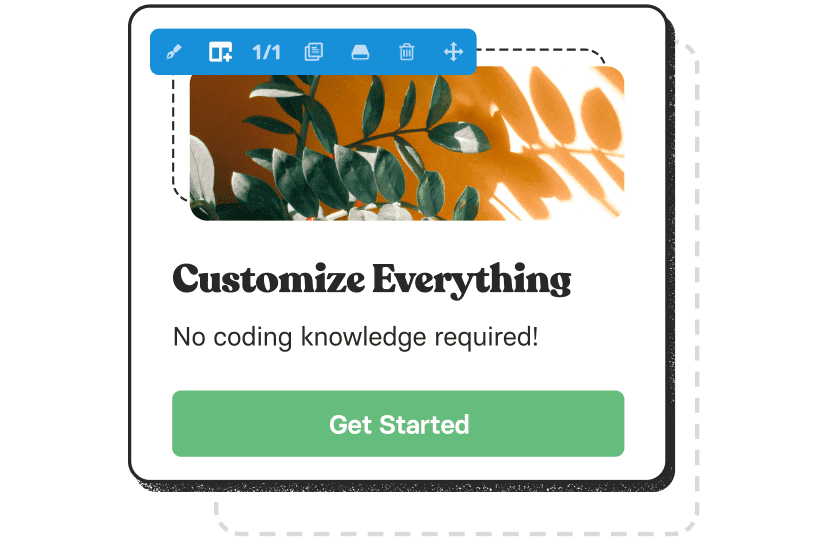
The layout can be altered, menu sizes can be changed, the header layout can be changed, the color scheme can be changed, and there are many other choices.
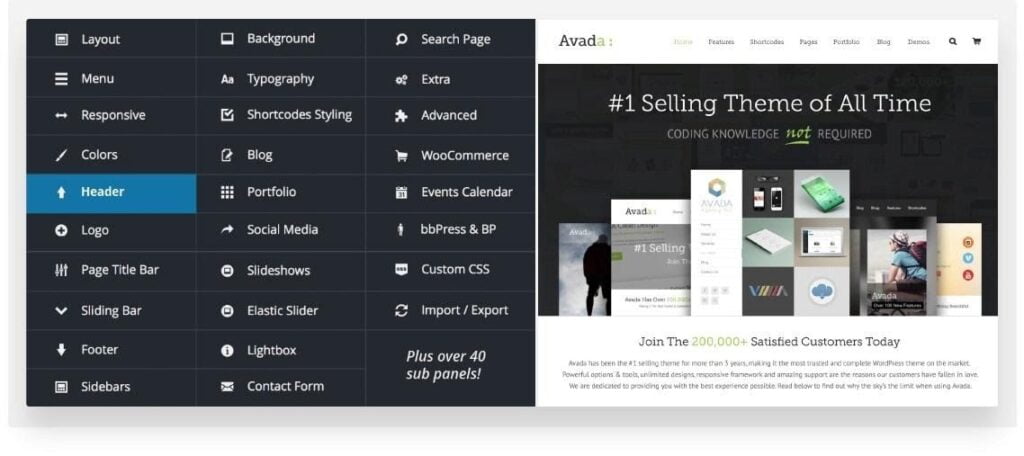
Some of these changes can also be made using the WordPress Customizer interface, which allows you to see how your changes will look as you make them.
The goal is to make it possible for non-coders to design their own websites using a variety of visual editing tools and other choices.
6. Support for WooCommerce Plugin
One of the most prevalent motivations for people to develop websites these days is to sell and make their items available online. The most popular method for doing so with WordPress is to use WooCommerce
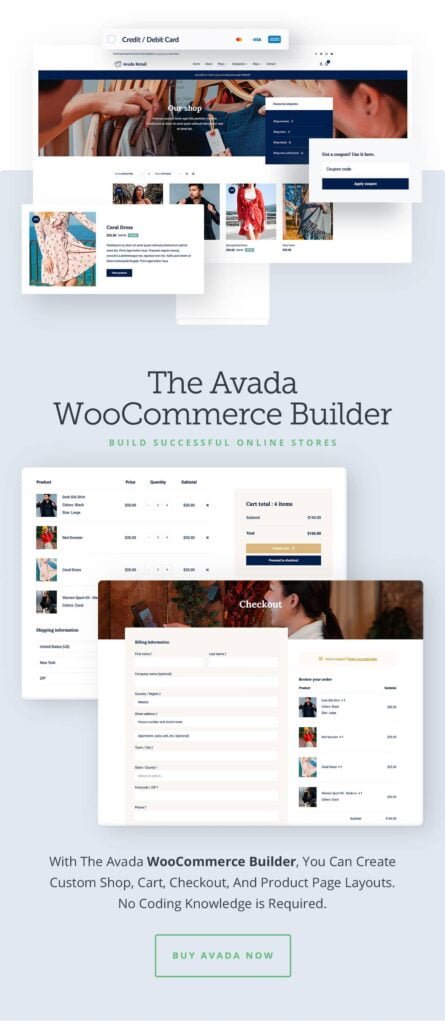
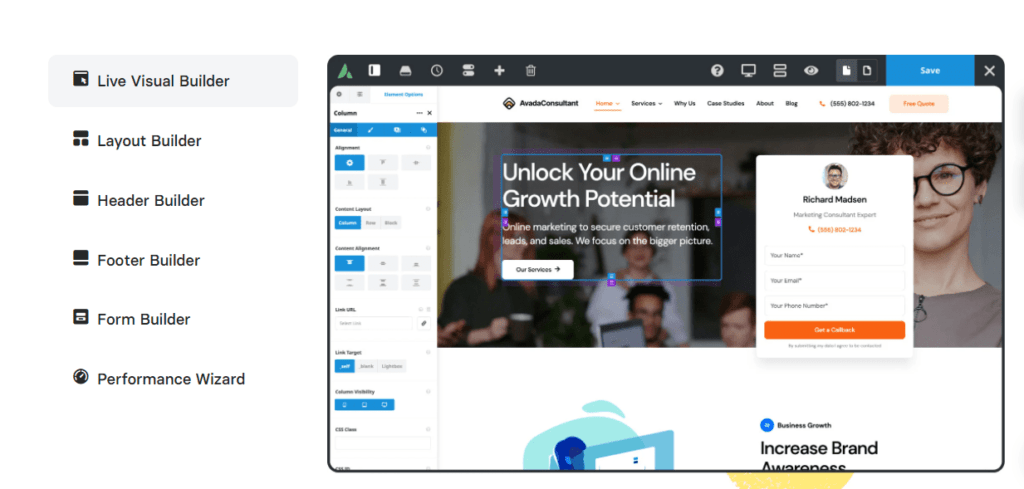
As a result, you can see that this template has a lot of WooCommerce compatibility and integration options.
ThemeFusion now offers extensive support for the WooCommerce platform as a result of the increased demand. Customers can use this compatibility between Avada and WooCommerce to integrate landing pages, portfolios, blogs, and any other form of content they want.
WooCommerce support starts with the Global WooCommerce customizations and extends to the shop pages and design single WooCommerce product pages, and items themselves, as well as the actual checkout process; in short, anything can be customized to meet your specific needs.
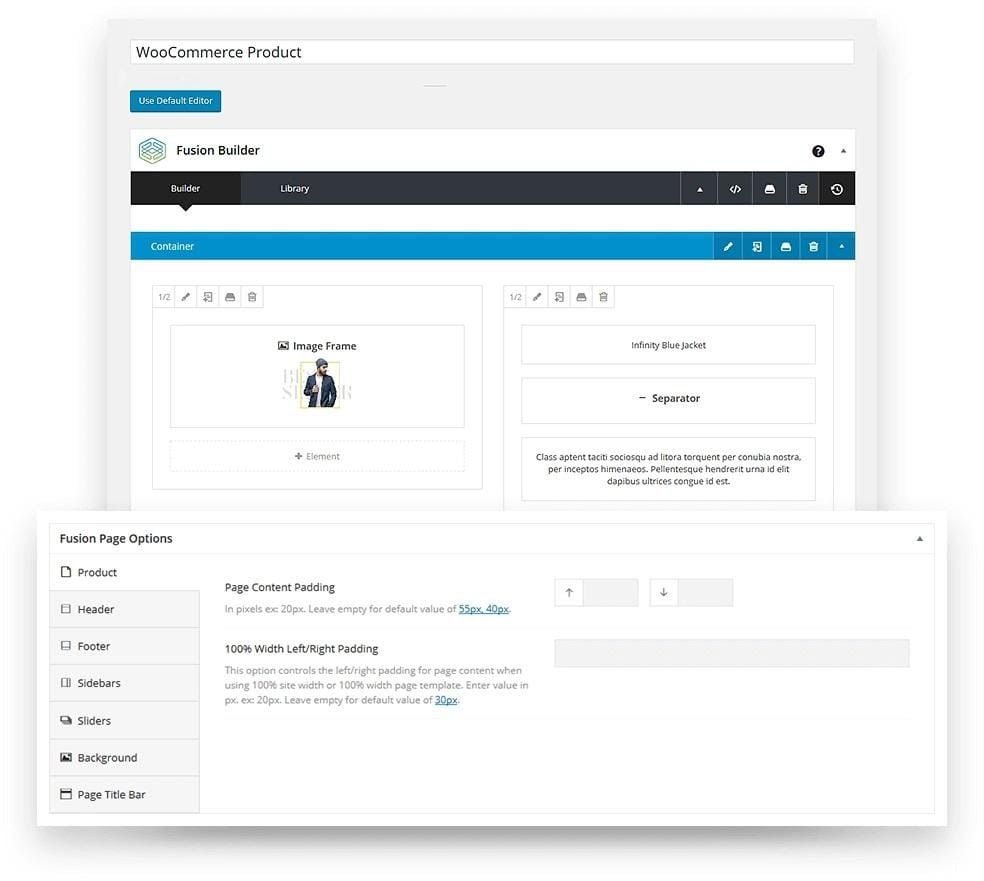
In actuality, the Advanced Options customization box contains a number of WooCommerce-specific customizations. The Fusion Theme Options Panel for WooCommerce may be found here. Fusion Page Options may then be applied to all of your shop’s products, and Fusion Builder can be used to create product page designs by simply dragging and dropping elements onto the page.
Aside from all of the product configuration options, there are a variety of Shop page layouts to pick from, starting with the Clean or Classic design styles. You can also customize the product pages to make them as distinctive as you like.
When developing for WooCommerce and customizing the online shopping experience for your clients, the template delivers a substantial amount of extra value, as you can see from the capabilities listed above.
Is it worth it to pay the price?
Design professionals will need a variety of designs from template providers, especially those that will be utilized as the foundation for their websites; this is especially true if you are employing a template provided for your website.
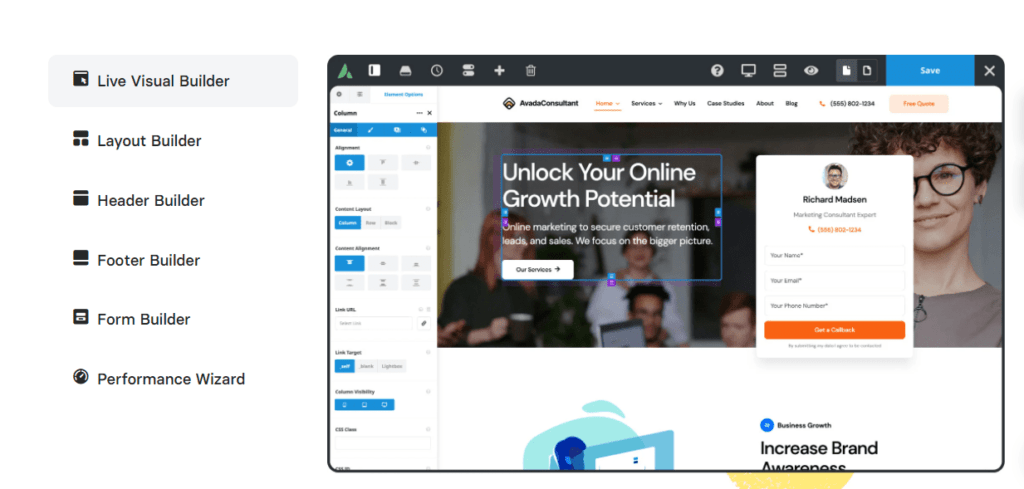
With so many features, you’d think the theme would be more expensive. What’s more, guess what? The $60 purchase price includes all of the gorgeous features, Avada demos, and flexibility.
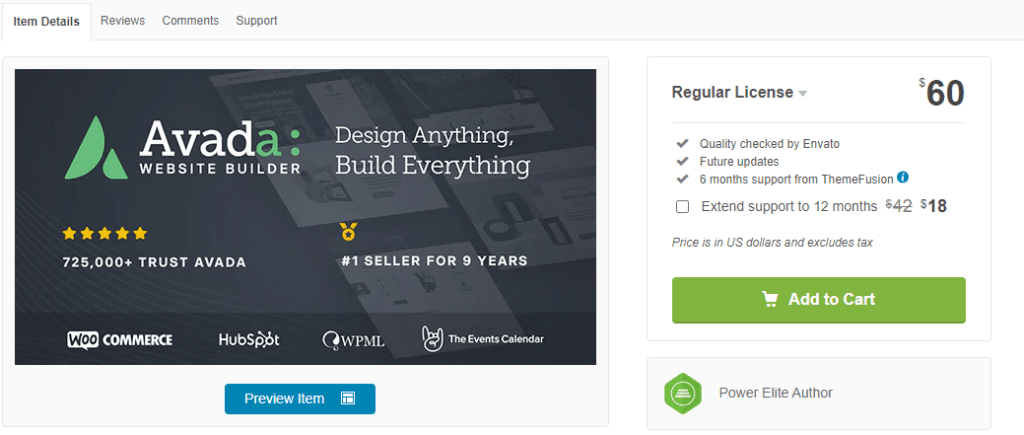
In addition, ThemeFusion will provide you with 6 months of support. Avada is a WordPress theme that can be found on ThemeForest .
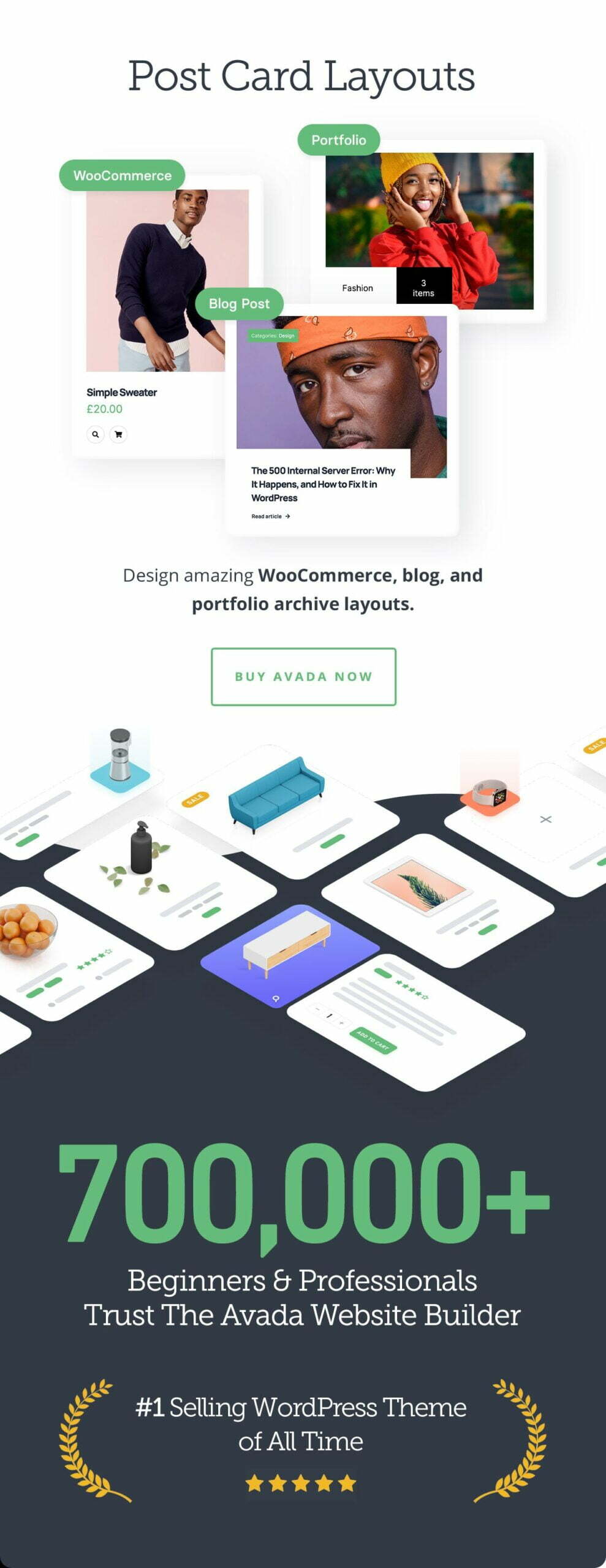
If you think you’ll need more help, you can purchase an extra 6 months of support for $18 for a total of 12 months.
The price of the popular WordPress Avada theme is justified when you consider the number of ready-to-use demos, the Fusion builder that comes with the theme, and all of the wonderful features!
Avada is ideal for anyone interested in learning how to build a WordPress website or getting creative with their design.
Furthermore, with so many features, this theme will not let you down.
It is one of the most versatile themes available. You may begin building your website right now and have it up and running in the next 60 minutes.
Basically, the Speed of any website depends on many factors i.e. server, the number of plugins, and others.
The AVADA theme seems slow, but the demo is speedy. The Avada authors say that their demo site achieves a PageSpeed score of 94 percent (A), but this isn’t entirely accurate.
The Avada theme demo achieves an average of 89 percent for desktop results (which is still extremely high), but a significantly lower 71 percent for mobile devices in PageSpeed Insight tests.
WooCommerce is the most widely used plugin for setting up an online store. It’s insanely simple to set up an internet store and sell your goods straight away.
Avada provides comprehensive support and design integration for WooCommerce, allowing you to create the shop you want and have it appear exactly how you want it to.
Choose Avada if you want the greatest number of options and tune-ups. Divi is the best option if you want to build with drag-and-drop and view everything in real-time.