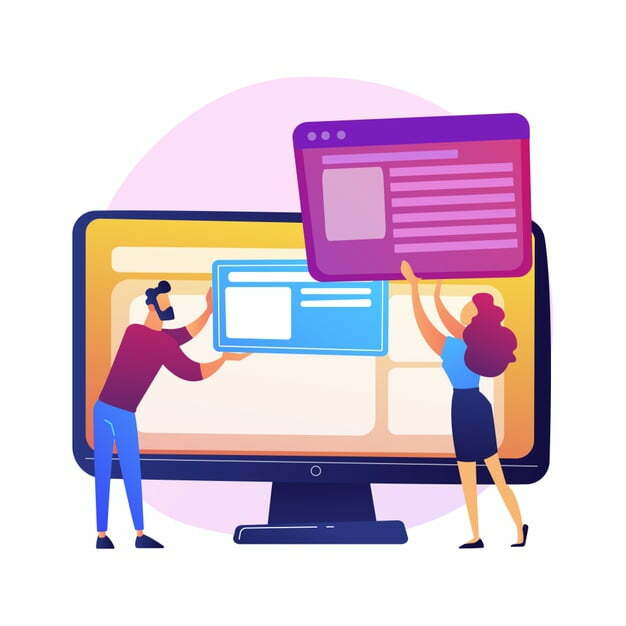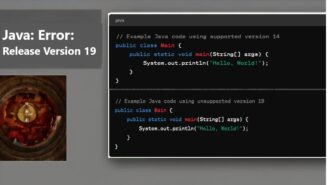So you’re ready to plunge into the digital realm and create your very own website, huh? That’s fantastic! The journey ahead is an exciting one, filled with opportunities to learn, grow, and make your mark on the internet. But let’s face it – website creation can be a tad overwhelming, especially for beginners. Fear not, for we’ve got you covered with this comprehensive guide on website creation tips, tricks, and advice for beginners. Let’s get started.
Overview
| Guideline | Details |
|---|---|
| Choose a Domain Name | Select a short, memorable, and easy-to-spell domain name that reflects your website’s purpose. |
| Select a Web Host | Choose a reliable web hosting provider that offers good performance, security, and customer support. |
| Plan Your Site Structure | Organize your content into a logical structure with main categories and subcategories to make it easy for visitors to navigate. |
| Choose a Content Management System (CMS) | Select a CMS like WordPress, Joomla, or Drupal, that best suits your needs and skill level, to easily manage your website content. |
| Use Responsive Design | Ensure your website looks great and functions well on all devices, including desktops, tablets, and smartphones. |
| Optimize for SEO | Follow best practices for search engine optimization (SEO) to increase your website’s visibility in search results and attract more visitors. |
| Create High-Quality Content | Produce engaging, informative, and valuable content that is relevant to your target audience and reflects your website’s purpose. |
| Integrate Social Media | Link your website to your social media profiles and add social sharing buttons to make it easy for visitors to share your content. |
| Test and Improve User Experience | Regularly test your website on various devices and browsers, and make necessary improvements to ensure a positive user experience. |
| Monitor and Analyze Traffic | Use web analytics tools like Google Analytics to monitor your website traffic, understand visitor behavior, and make data-driven decisions for improvement. |
Let’s Talk Basics: What You Need to Know
1. Domain Name and Web Hosting
Before you hit the ground running, you’ll need a domain name and web hosting service. Think of the domain name as your website’s address and the web hosting as the home where your website lives. Here’s what you should consider:
- Choose a memorable domain name that represents your brand.
- Opt for a reliable web hosting provider with excellent customer support.
- Look for a provider offering a one-click install for popular content management systems (CMS) like WordPress.
2. Content Management System (CMS)
A CMS is the backbone of your website – it’s the platform that allows you to manage and organize your content. Some popular CMS options include:
- WordPress: The go-to choice for many, thanks to its user-friendly interface and extensive customization options.
- Joomla: A flexible CMS with a steeper learning curve than WordPress, but powerful nonetheless.
- Drupal: A developer-friendly CMS offering top-notch security and performance.
3. Keep It Simple
An overly cluttered and complicated design can scare away visitors.
- Use a clean, easy-to-navigate layout.
- Choose a color scheme that aligns with your brand identity.
- Avoid excessive use of flashy animations and auto-playing media.
4. Content Is King
Your website’s content is its bread and butter. Keep these tips in mind:
- Create engaging, valuable, and relevant content for your target audience.
- Break up large blocks of text with headings, bullet points, and images.
- Keep an eye on your spelling and grammar – mistakes can hurt your credibility.
5. Optimize for Search Engines
Search engine optimization (SEO) is crucial for driving traffic to your website. Some beginner-friendly SEO tips include:
- Research and use relevant keywords in your content, headings, and meta tags.
- Create a sitemap to help search engines crawl and index your site.
- Make sure your website is mobile-friendly.
6. Leverage Social Media
Spread the word about your website by harnessing the power of social media:
- Create engaging content and share it on relevant platforms.
- Interact with your audience and respond to their comments and messages.
- Utilize social media advertising to reach a wider audience.
FAQs
A1: The time it takes to build a website varies depending on factors like your experience level, design complexity, and the amount of content. It could take anywhere from a few hours to several weeks.
A2: The cost of creating a website depends on factors such as domain registration, web hosting, and whether you’re using a free or premium theme. On average, expect to spend anywhere from $100 to $300 for a basic website, with costs increasing for more complex sites or additional features.
A3: With the user-friendly CMS options available today, coding skills aren’t necessary for creating a basic website. However, having some knowledge of HTML, CSS, and JavaScript can be beneficial when customizing your site’s appearance and functionality.
A4: Opt for a responsive design, which adapts your website’s layout to different screen sizes. Most modern CMS options, like WordPress, offer responsive themes to make this process easier.
A5: Regularly updating your website’s content not only keeps your audience engaged but also helps improve your SEO. Aim to update your site at least once a month, but more frequently if possible.
Conclusion
Creating your first website can be both exhilarating and challenging, but with these website creation tips, tricks, and advice for beginners, you’ll be well on your way to success. Remember to start with the basics – a strong domain name, web hosting, and CMS – and focus on a simple, user-friendly design with high-quality content. Don’t forget to optimize your site for SEO and leverage social media for maximum exposure. With determination and persistence, your online presence will flourish, and you’ll soon be navigating the web jungle like a pro!