What is the Wincher Tool integration?
Wincher is a simple, versatile, and effective tool for tracking your SEO success 01 . Track your rankings, optimise your sites, keep an eye on your rivals, and come up with creative methods to minimize expenses while increasing traffic.
Moreover, Wincher integration monitor the ranks of your keywords on Google and assist you in increasing your quality traffic from organic search. Better SEO insights will help you grow your business. When it comes to outcomes, SEO may sometimes feel like a black box. Our goal is to make your marketing results obvious.
Wincher collaborated with Yoast to enable key tracking in Yoast SEO Plugin.
Do you have the Yoast SEO plugin installed? Then we have some exciting news to share with you today! Wincher has worked with Yoast SEO to assist you in enabling key monitoring for any term on which you choose to focus your efforts 02 .
Designed Wincher with this single goal in mind, regardless of the size of your company. We can assist you with:
- Improve your rankings
- Track your performance
- Outrank competitors
- Snowball organic volumes
Must read: Shopify SEO Guide
Keyphrase position tracking with Wincher
You can easily monitor how your content ranks on Google.
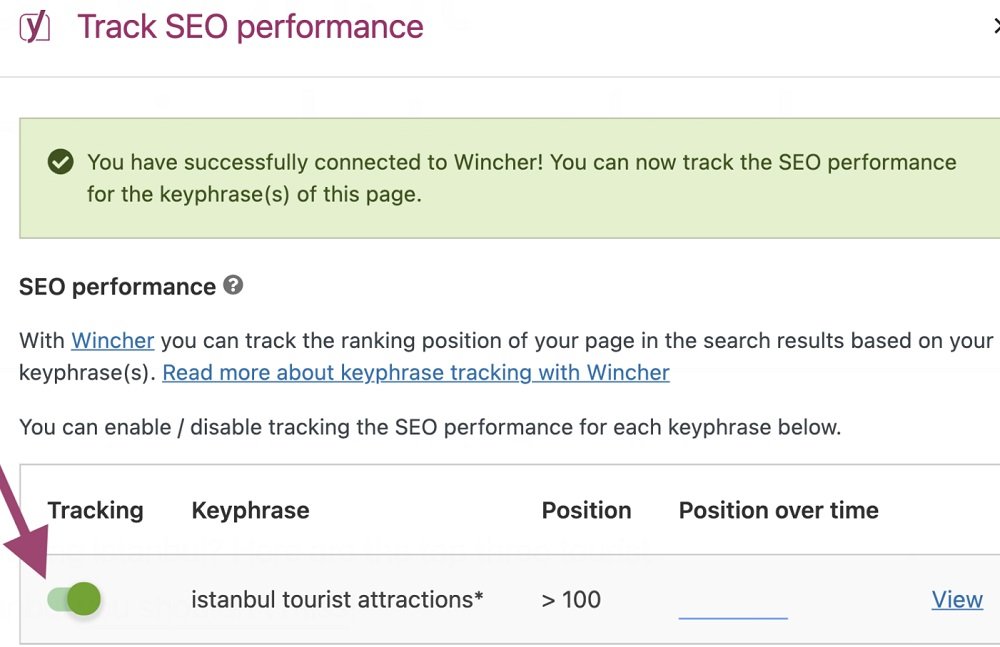
Why do I need Wincher integration in Yoast SEO?
Many individuals want to rank high in Google in order to attract as many visitors as possible to their website. This function is essential for everyone who wants to know if they are on track.
Yoast SEO, in conjunction with the Wincher connection, is the perfect tool for tracking how your content performs for certain keyphrases, determining if your SEO efforts are paying off, and identifying optimization possibilities. It immediately assists you by providing insights into your rankings and displaying which rivals rank higher than you.
Related topic: SEO Settings in Blogger
Why Have Wincher team Decided to integrate With Yoast?
Yoast’s mission is to make SEO comprehensible and accessible to everyone. Wincher’s purpose is to make rank monitoring as simple as possible. As a result, this integration is a natural fit for both of our worlds. While Yoast SEO helps our users be confident in their on-page SEO, Wincher allows them to activate critical tracking and measure the effectiveness of their SEO efforts.
Previously, Yoast customers could choose a target keyword for which they desired their page or post to appear in search results. With Wincher, you can also watch the search engine performance for certain terms and observe how far your SEO has progressed.
Wincher’s integration with Yoast, you can set up keyword rank tracking to see EXACTLY where your page ranks in Google for the specified emphasis term. It will assist you, as a content producer, to be more confident in the important areas you are working on so that you never miss a shot again.
How to Connect Wincher SEO Tracking to Your Yoast Account?
First and foremost, ensure that the integration is turned on. Navigate to the Yoast SEO tab and then to Integrations. The Wincher integration switch should be turned on. If it’s turned off, toggle it on and then click Save changes.
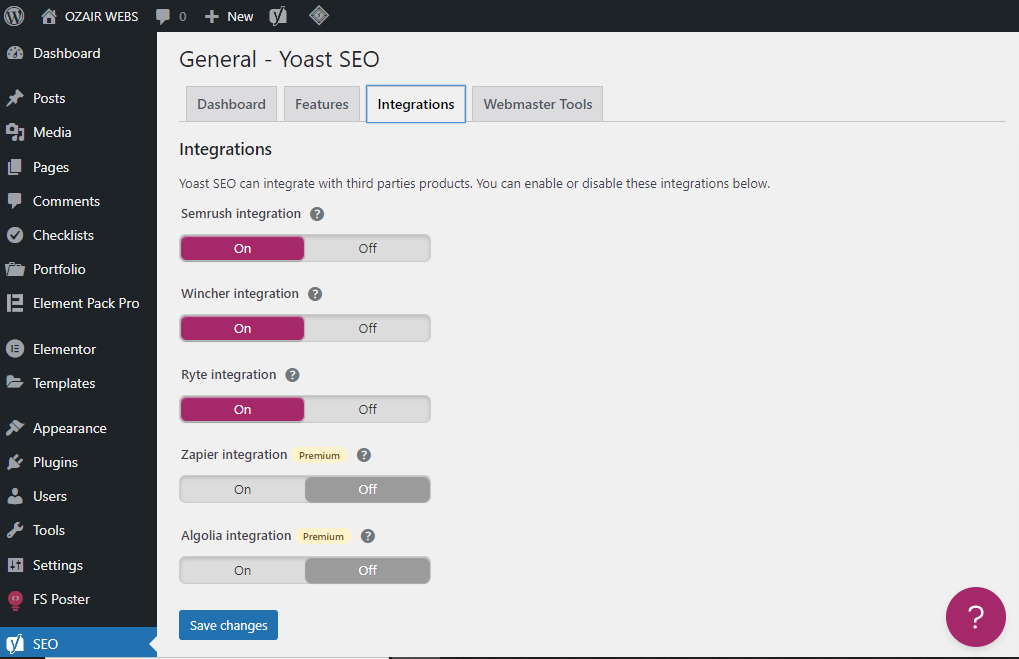
After that, navigate to your Posts and select the one you want to practise on. Scroll down the right sidebar until you reach the Track SEO performance tab. Click on it to bring up the pop-up.
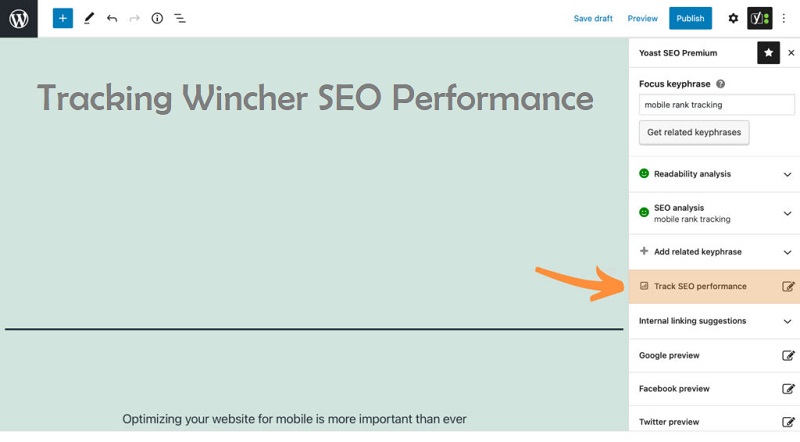
Then, click the Connect with Wincher option to begin the login process.
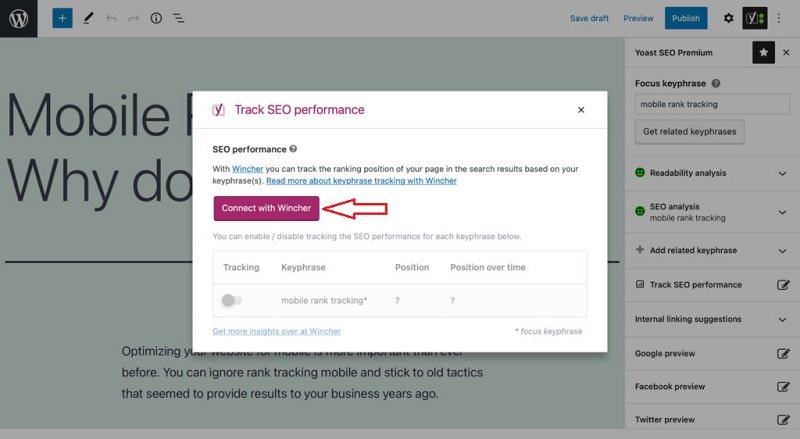
You have two alternatives at this point, depending on whether or not you utilize Wincher.
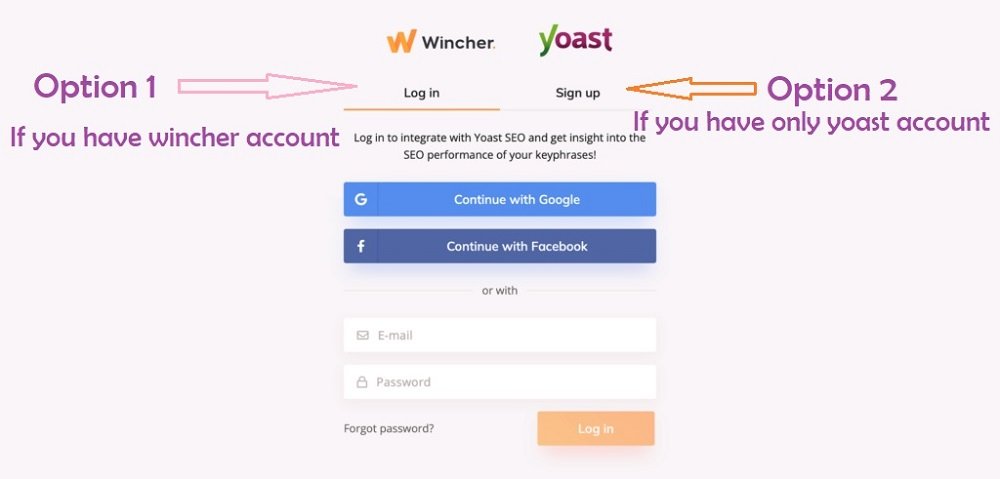
First Option: Are you a Wincher user?
First Option: Are you a Wincher user? Then go with the first choice. It is assumed that you have a Wincher account that is active. Please enter your Wincher credentials here and click Log in. Then, choose a website and search engine for which you want Wincher to track terms. Our consumers have the benefit of being able to enable key tracking for as many keywords as their Wincher subscription permits.
Tips: SERP Improvement Tips
Second Option: Don’t have a Wincher account?
The decision on the right-hand side is then yours. Yoast SEO customers may track up to five distinct keywords for free. To enable integration, click Sign up here and fill out the forms. Do you want to give Wincher a shot? You are invited to sign up for a free 14-day trial to test it out for yourself. Be advised that Wincher’s simplicity is addicting.
Related Article: Best WordPress SEO Plugin for better ranking
How to Set Up Track Focus Keyphrase Performance?
The setup is quite basic and intuitive, yet it has the potential to be a game-changer for you.
To begin setting up rank tracking, you must first add a focus key. I’m not going to go into detail about how vital it is. I have a complete tutorial dedicated to choosing the best focus key for your page. So, if you’re interested, go ahead and check it out.
Tips: How to Re Publish a post without getting Punished by Google
Don’t rush into optimising your content and adjusting alt attributes once you’ve added a focus key to Yoast SEO (or whatever the plugin recommended you to fix). Check to see if the key you’ve picked has the most potential of all.
To do this, you must instruct Wincher to track the position changes of that term for you. Scroll down the right sidebar and select the Track SEO performance tab (as seen previously). Then, if keyword tracking is turned off, just turn it back on.
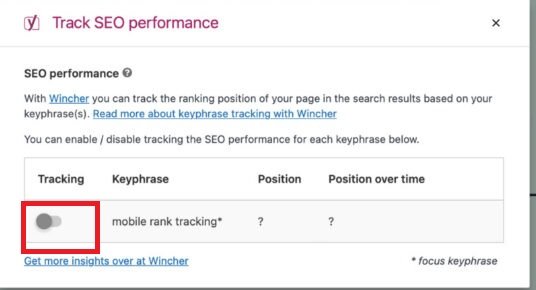
Want to Track Multiple Yoast Keyphrases for single Page?
Yoast SEO Premium allows you to track up to 5 keywords each article. To do so, navigate to the “Add associated keyphrase” page, as shown below.
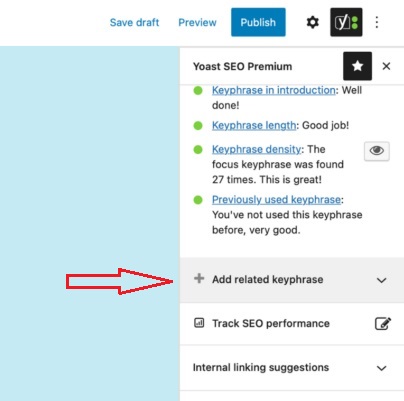
Then, enter the keyphrase for which you want this page to appear in search results (but remember to add all the desired keyphrases separately). When you’re finished, simply press enter on your keyboard.

The keyphrase will be added to your rank tracking instantly.
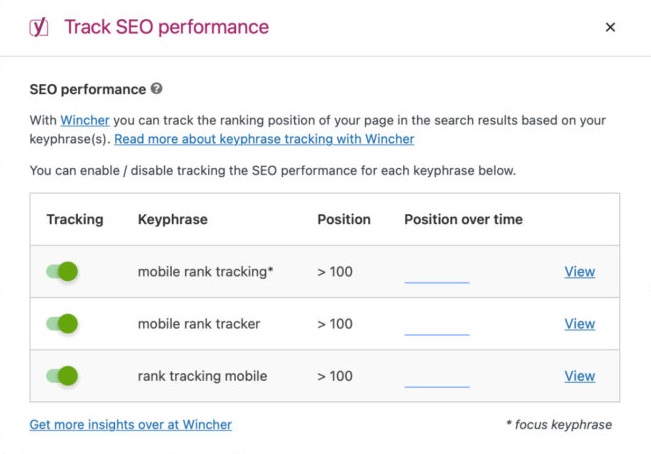
Feel free to toggle on and off as needed. To minimize confusion, the focus keyword is indicated with a star.
Track the Wincher insights on the WordPress Dashboard
When you connect Wincher to your site and enter keywords to track, a Wincher widget appears in your WordPress dashboard. This provides you with a brief snapshot of how your main metrics are performing (see screenshot below).
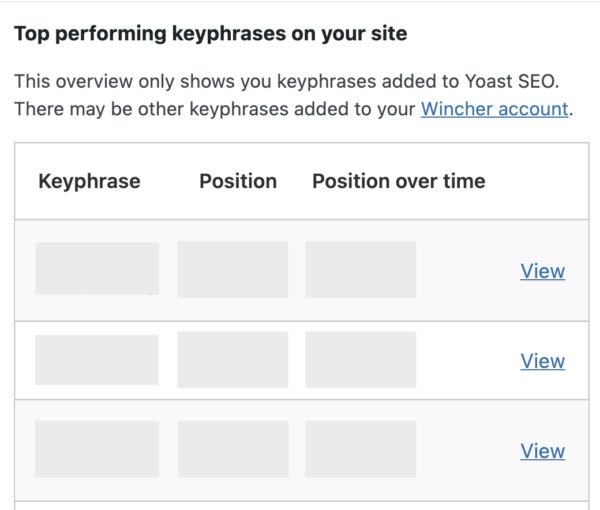
Working Wincher using Yoast SEO free and Premium
You can utilize the Wincher connection with both Yoast SEO free and premium, however there is a distinction between the two depending on whether you have Wincher free or premium. This table provides a comprehensive overview of how to use this feature with the various combinations.
| Yoast SEO free | Yoast SEO Premium | |
| Wincher free | Track 1 keyphrase per post, up to 5 keyphrases in total | Track 5 keyphrases per post, up to 5 keyphrases in total |
| Wincher paid plan | Track 1 keyphrase per post, up to 500-10,000 keyphrases in total | Track 5 keyphrases per post, up to 500-10,000 keyphrases in total |
Depending on your Wincher paying plan , you can track up to 500-10.000 keywords
Final thoughts
That’s pretty much it. Do you have any queries that I didn’t answer in my blog post? Leave a remark and I’ll correct it as quickly as possible!
We’re really delighted and pleased that we were able to include our rank tracking expertise into the world’s most popular WordPress plugin, making the SEO experience easier for everyone!
I hope this alleviates your fears. Please be aware that we provide these integrations (Semrush , Wincher, and Zapier) to our free users in order to enhance the value of their SEO efforts. This allows you to not only do keyword research but also track its performance.
Have a great day!




