Discover the Essential SEO Settings for Blogger, Advanced SEO Techniques for Pro Bloggers, and Tips to Elevate Your Blog’s Rank. To genuinely improve your position on Google, it’s crucial to master up-to-date SEO tips and tricks as of [datetoday]. If you’re serious about achieving success, read this comprehensive guide on advanced SEO strategies for bloggers.
SEO SETTINGS IN BLOGGER (Step by Step Process)
Google Blogger is a user-friendly, free online publishing platform. Numerous bloggers start with Blogger and eventually transition to WordPress, often citing the lack of official themes, SEO-friendly posts, plugins, and other features. In our previous article, we discussed how, with some effort, Blogger posts can be made SEO-friendly and serve as a powerful free platform for online businesses.
1. Basic Setting
Choose a title for your blog and a topic to write about. Then write a description based on the knowledge you’ve gathered about your subject.
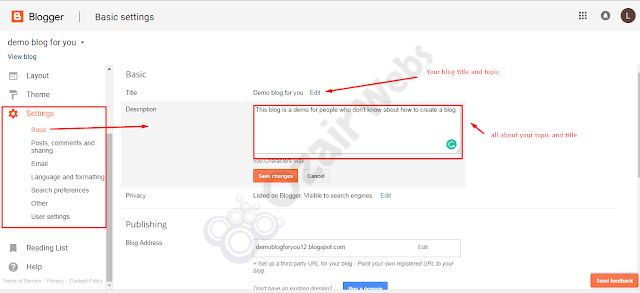
2. Meta Tag search description should be enabled
Meta tags will be buried, and only Google crawlers will be able to see it for information on your topic. It will assist them in locating your topic.
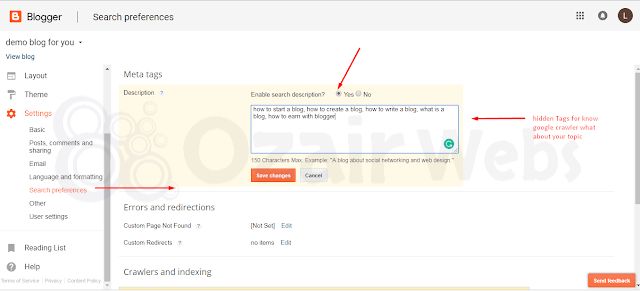
3. Add Custom Robots.Txt Code
The robots.txt file provides directives that are respected by all major search engines. You may tell web crawlers to disregard particular parts of your website/blog by using these directives.
Copy the following Robots.txt Code and paste in your blogger section
User-agent: Mediapartners-Google
Disallow:
User-agent: *
Disallow: /search
Allow: /
Sitemap: https://yourblog.com/sitemap.xml
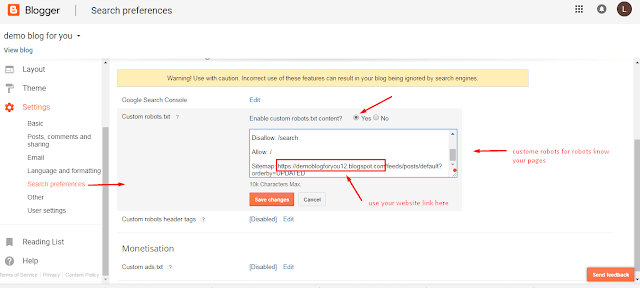
4. Enable HTTPS Redirection (SSL installation)
You may enable HTTPS and HTTPS redirect if you want people to view your blog through HTTPS. There are three major advantages of accessing your blog using HTTPS rather than HTTP :
- In the left menu, click Settings Basic.
- On the right, under “HTTPS” and “HTTPS Availability,” select Yes.
Note: HTTPS is automatically enabled for your blog if you don’t use a custom domain , and the HTTPS setting is hidden.
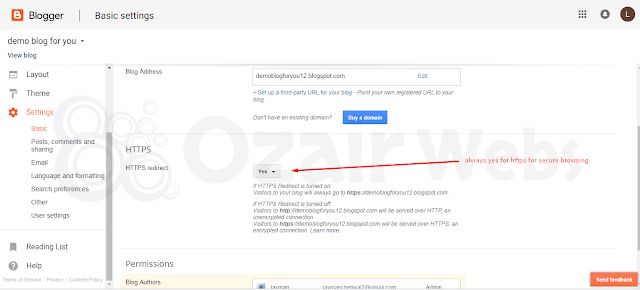
5. Enable Custom robots.txt header tags
Enable custom robots.txt header tags for homepage, search pages and label pages indexing format.
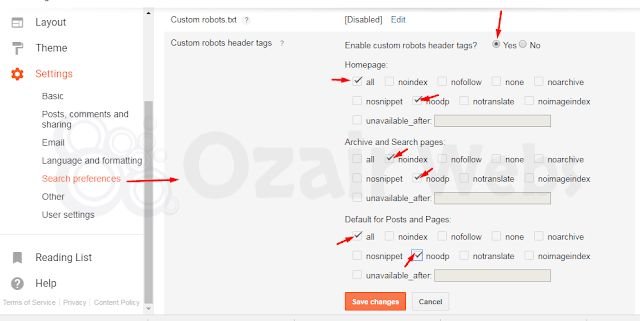
ADVANCED SEO SETTINGS FOR BLOGGER
When we talk about blogger search engine optimization for a Google fast page, we’re talking about a lot of things. OMG, you’re using Blogspot? It’s difficult to transfer SEO from a blog to other platforms.
On blogger platform sites, several important settings might be challenging for SEO services. And often, blogger SEO settings should aid to increase your content marketing online and rank on the top page.
1. Add your blog to the webmaster tool
On the Webmaster Tools Home page, click the “Add a site” option.
To proceed to the Manage verification page, enter your blog’s URL (for example, googlewebmastercentral.blogspot.com) and click the “Continue” button.
setting > search preference > click to google search console to edit tap
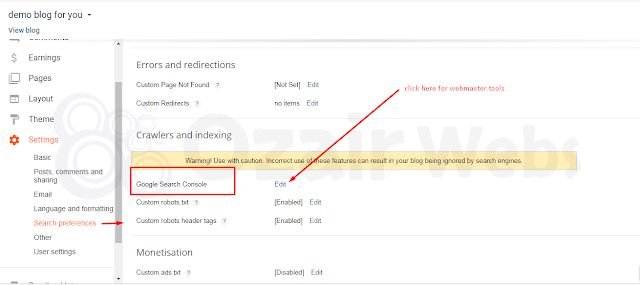
2. Add a property – click to add your blog address

3. Add your website URL and click add
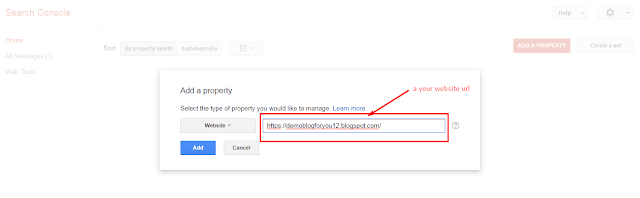
4. Verify your blog in Google Webmaster Tool
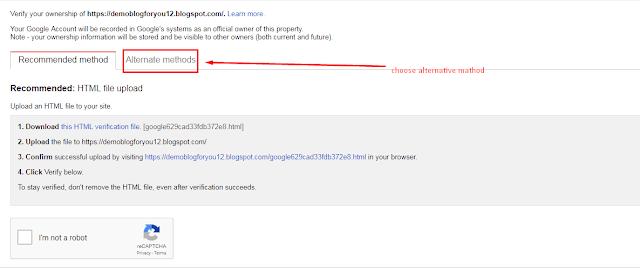
5. Copy HTML Tag
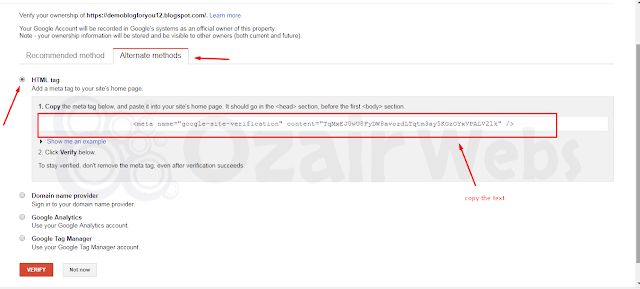
Verifying a Blogger blog in Webmaster Tools
Edit the HTML in your blog’s theme section. After head>, paste the content on the 5th row. I recommend using the HTML Meta-tag installation method, which is quite simple.
Here’s how it’s done:
- Take the meta-tag given by Google Webmasters and paste it into your website.
- Go to the HTML template settings for your blog.
- Locate head> and put the meta-tag you copied directly beneath it.

Additional SEO Settings To Help Your Blog Reach The Top
1. Add Custom Domain Name To Your BLOG
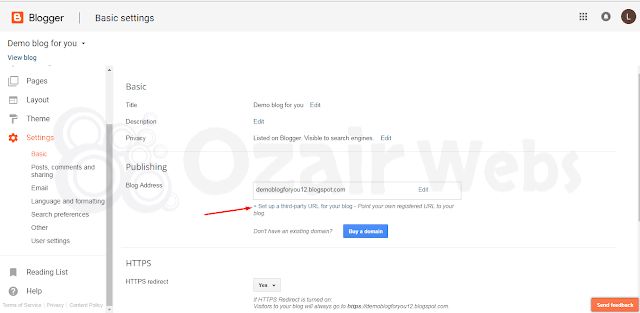
2. Write Custom Url Address
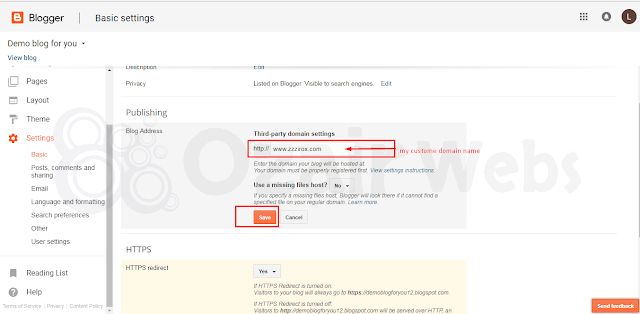
3. Go to your Domain Name Provider (Add CNAME RECORD )

4. Copy and paste the DNS record into the Cname record in your blog and update it.
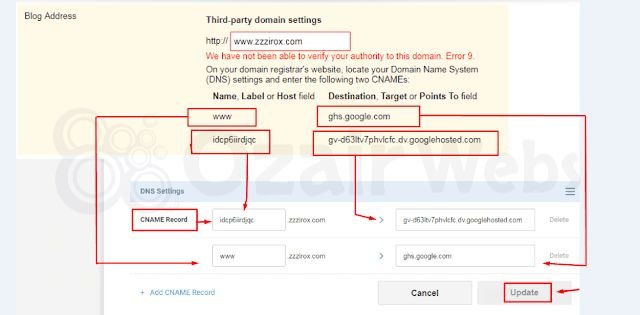
5. To save, use the Save button. These recordings may point after 20 minutes.
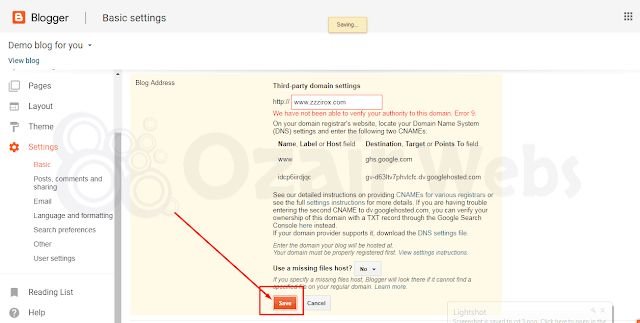
6. Make any changes to your domain name that you like
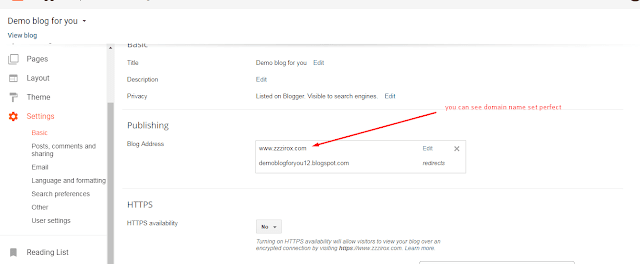
Submit Your Sitemap To Bing(Yahoo) Webmaster tool
Search Google To Bing Webmaster Tool And Click To First Result
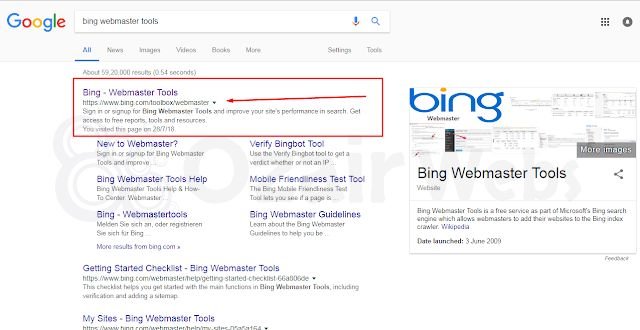
Sign Up with Your Google Account
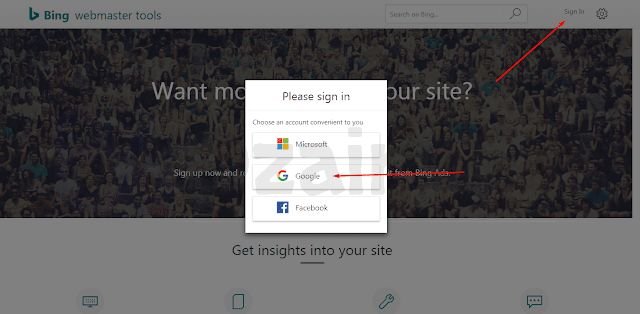
Fill in as much information about your website
Fill in as much information about your website and Click Save After Fill All Informations
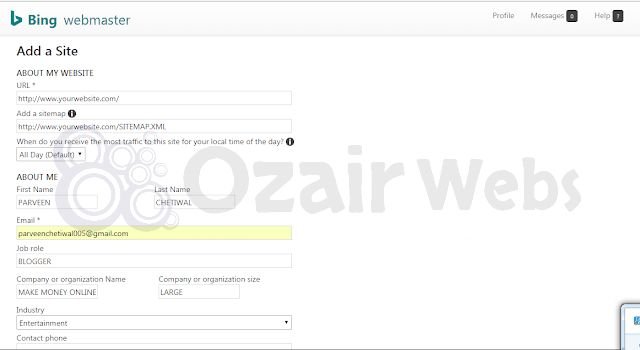
Copy The Meta Tag
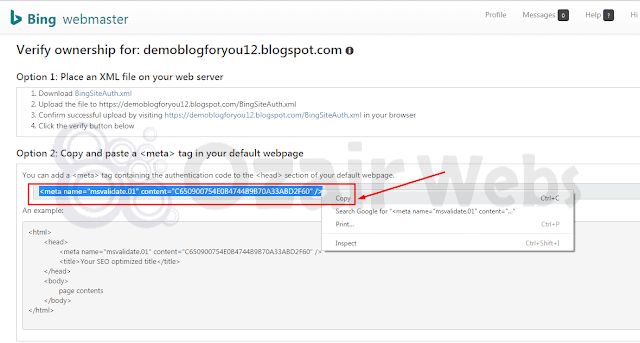
Pate the meta tag Into Your blogger Theme > Edit Theme > After 4th Row <head> Paste it
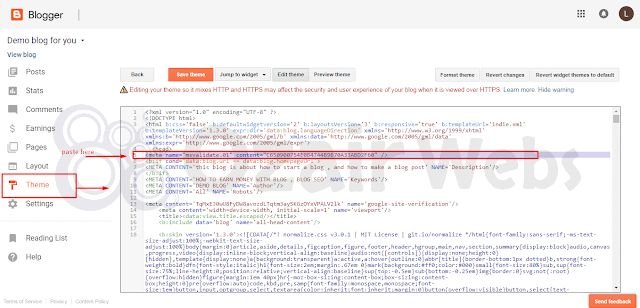
Verify Your Blog
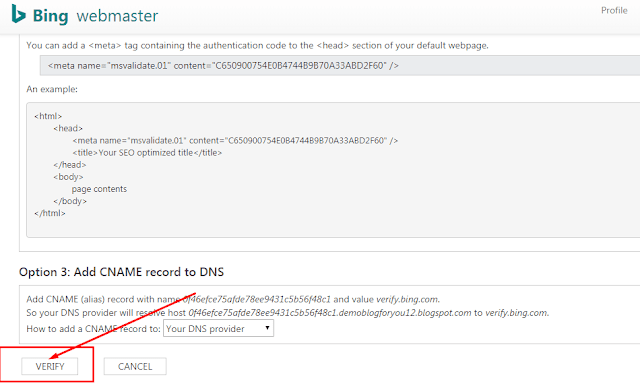
Now Go To The Bing Webmsater Dashboard And Add Sitemap
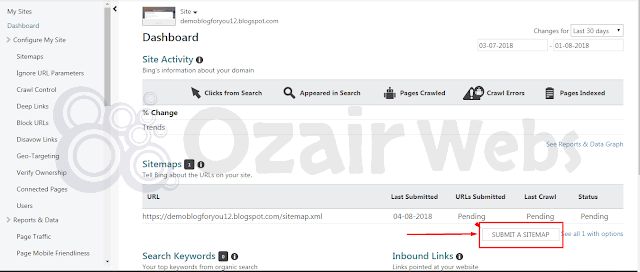
Submit Your Sitemap To Yandex Webmaster tool
- From Google Webmaster Tool to Yandex Webmaster Tool
- To sign in to your Google account, go to https://www.google.com/a I’m a new user, so please add your website.
- Add Your Website After You’ve Written It
- To verify, copy the Meta Tag.
- Incorporate Pate Into Your Website’s Theme > Theme Editor > head> after the 4th row Copy and paste into this box.
- After you’ve saved the theme, go to Indexing > Check To Add And Verify Site. Sitemaps And Sitemap Files
Best Trick To Boost Your Website
Add Custom Permalink To Short And Seo Friendly URLs and Inspect all custom URLs in Google To Index Fast
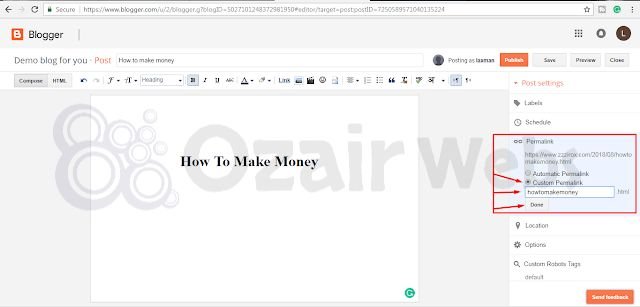
- Use Adword Keyword Planner To See The Competitions
- Use Premium And Pro Templates: Download Now
Bonus SEO Tips for all:
- Don’t Copy Other People’s Content Always Write Cathy Titles.
- Labels and Tags Shouldn’t Be Overloaded
- Fill up only the information about yourself and use words in your titles, such as top ten
- Use images and videos in your posts with proper SEO. Use H1 H2 H3 headlines in your posts. Create pages – about me, contact us. Disclaimer and Privacy Policy
- Use Simple Templets To Help Crawlers Understand Your Website Google Algorithm Updates.
Final Words
In conclusion, optimizing your Blogger website with advanced SEO techniques is essential for enhancing your online presence and reaching a wider audience. By implementing the right settings, focusing on high-quality content, and staying up-to-date with the latest SEO practices, you can effectively improve your blog’s search engine rankings.
Although Blogger may not have all the features of other platforms like WordPress, with determination and a strategic approach, you can still achieve remarkable success in the world of blogging. Remember to track your progress, adjust your strategies as needed, and never stop learning to ensure your blog reaches its full potential.





