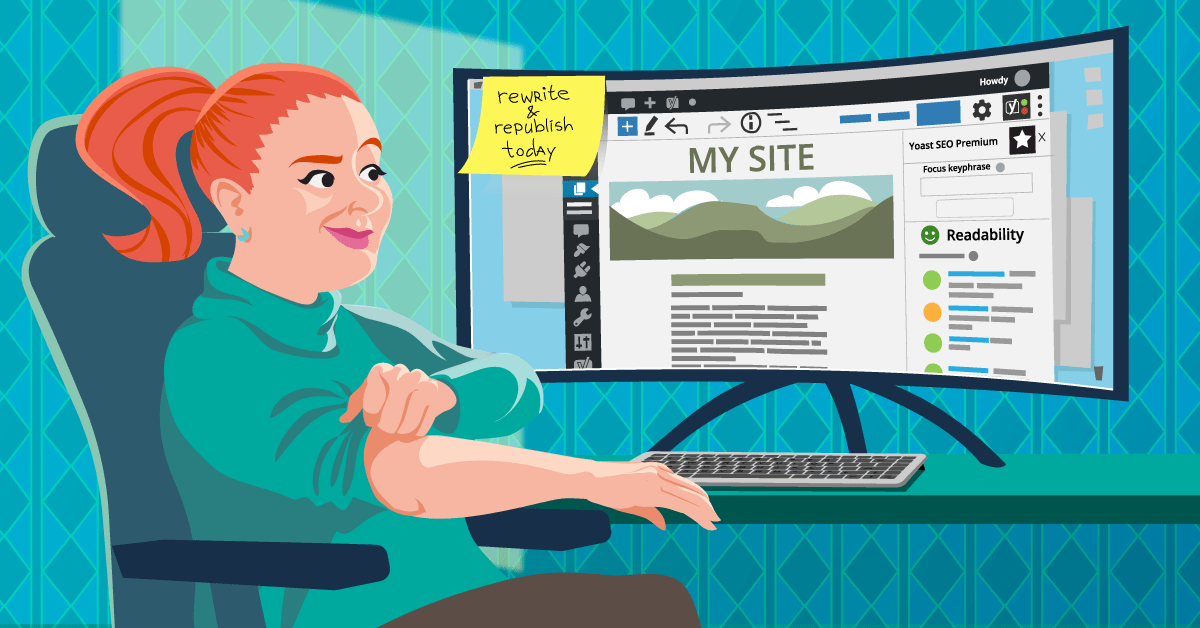In the ever-evolving landscape of digital marketing, maintaining fresh and relevant content on your website is crucial for sustaining high search engine rankings and engaging your audience. One effective strategy to achieve this is by republishing older posts. However, republishing content isn’t as simple as hitting the “Publish” button again. If not done correctly, it can lead to penalties from Google, harming your website’s SEO rather than helping it. In this comprehensive guide, we’ll explore how to Re-Publish a Post safely and effectively, ensuring that you reap the benefits without risking your hard-earned rankings.
Understanding the Importance of Republishing Content
Republishing content can be a powerful tool in your digital marketing arsenal, but it’s essential to understand why it’s beneficial and how to approach it strategically.
Why Republish Content?
Over time, even the best-performing content can become outdated. Trends change, new information emerges, and what was once relevant might no longer resonate with your audience. Republishing allows you to refresh this content, making it more relevant and valuable to your current readers. It also presents an opportunity to improve the post’s SEO, driving more organic traffic to your site.
The key benefits of republishing content include:
- Increased Traffic: Freshly updated content is more likely to attract attention and drive new traffic to your site.
- Improved SEO: By optimizing your content for the latest SEO trends and keywords, you can enhance its ranking potential.
- Better User Experience: Updating outdated information and improving content quality ensures a better experience for your readers, which can reduce bounce rates and increase engagement.
1. Evaluate and Select the Right Post to Republish
The first step in the republishing process is selecting the right post to update. Not every piece of content on your site will benefit from republishing, so it’s crucial to choose wisely.
Identifying High-Potential Posts
Focus on evergreen content that continues to hold relevance over time. Posts that once performed well but have seen a decline in traffic or engagement are ideal candidates. Use tools like Google Analytics to analyze your site’s content performance, identifying posts with solid organic traffic, high engagement rates, or substantial backlink profiles.
Additionally, consider the following factors:
- Relevance: Is the content still relevant to your audience? If not, can it be updated to reflect current trends or information?
- Performance: Does the post generate consistent traffic? High-performing posts that have lost some of their luster are prime candidates for republishing.
- Backlinks: Does the post have a strong backlink profile? If so, republishing can help leverage these backlinks more effectively.
Assessing Content Quality
Once you’ve identified a potential post, evaluate its content quality. Look for outdated information, broken links, grammatical errors, or sections that could be expanded or improved. Your goal is to ensure that the content is not only relevant but also valuable and accurate.
2. Update and Optimize the Content for SEO
After selecting the right post, the next step is to update and optimize the content. This is where you can make substantial improvements to ensure the post is valuable to your audience and optimized for search engines.
Refreshing the Content
Significant updates are necessary to avoid penalties from Google. Here’s how to effectively refresh your content:
- Add New Information: Incorporate the latest data, research, or case studies. Ensure that any outdated statistics or facts are updated.
- Expand Sections: Look for areas in the post where you can delve deeper into a topic. Adding new sections or expanding existing ones can enhance the post’s value.
- Enhance Readability: Break up large blocks of text with headings, bullet points, and images. Use subheadings to create a clear structure, making the content easier to navigate and read.
- Include Multimedia: Consider adding relevant images, infographics, videos, or interactive elements to enrich the post. Multimedia content can significantly increase user engagement and retention.
SEO Optimization
Optimizing your content for SEO is critical to ensuring that it ranks well in search engine results. Here’s how to approach it:
- Keyword Strategy: Reevaluate the focus keyword and related keywords. Ensure that the keyword Re-Publish a Post is integrated naturally and strategically throughout the content, aiming to include it at least once every 500 words.
- Meta Tags and Descriptions: Update the meta title and description to reflect any changes made to the content. A compelling meta description can increase your post’s click-through rate (CTR) from search engine results pages (SERPs).
- Internal Linking: Add internal links to other relevant posts on your site. This not only helps users discover more content but also strengthens the overall SEO of your site by creating a web of interrelated content.
- Check for Broken Links: Ensure all links within the post are functional. Replace broken links with updated, relevant links to maintain the user experience and prevent SEO penalties.
- Image Optimization: Optimize all images within the post by adding descriptive alt text and compressing them to improve loading times. Fast-loading content is crucial for maintaining user engagement and achieving higher rankings.
3. Republish with Care: Avoiding Duplicate Content Issues
When republishing a post, it’s essential to avoid duplicate content issues, which can negatively impact your SEO. Here’s how to do it right:
Keep the Same URL
One of the most effective ways to avoid duplicate content issues is by maintaining the original URL of the post. This helps retain the post’s existing search engine rankings and backlinks. Changing the URL can result in broken links, lost traffic, and a drop in rankings. However, if you must change the URL, ensure you set up a 301 redirect from the old URL to the new one to guide both users and search engines to the updated post.
Update the Publish Date
By updating the publish date to the current date, you signal to search engines that the content has been refreshed and should be re-crawled. This simple step can help boost the post’s visibility in search results. In your content management system (CMS), adjust the publish date and republish the post to reflect the changes.
Add an Editor’s Note
To maintain transparency with your audience, consider adding an editor’s note at the beginning or end of the post. This note can inform readers that the content has been updated and republished, enhancing trust and credibility.
4. Promote Your Republished Post
Republishing the post is just the beginning. To maximize its reach and impact, you need to actively promote it across various channels.
Share on Social Media
Announce the republished post on your social media platforms, highlighting the updates and improvements made. Use engaging visuals and a compelling call-to-action (CTA) to encourage clicks and shares.
Email Newsletters
Include the republished post in your email newsletter, informing your subscribers about the fresh content. Personalize the email to highlight why the updated post is relevant and valuable to them.
Leverage Online Communities
Share the updated post in relevant online communities, forums, or groups where your target audience is active. Engage with the community by answering questions or participating in discussions related to the content of your post.
5. Monitor and Analyze Post-Republishing Performance
After republishing and promoting your post, it’s crucial to monitor its performance to ensure your efforts are paying off. Use analytics tools to track key metrics such as:
- Organic Traffic: Monitor the amount of organic traffic the post generates after republishing. An increase in traffic indicates successful SEO optimization and content relevance.
- Engagement Metrics: Track user engagement metrics like time on page, bounce rate, and social shares. High engagement levels suggest that the content resonates with your audience.
- Search Rankings: Keep an eye on the post’s position in search engine results for your target keywords. Improved rankings indicate successful SEO efforts.
Regularly reviewing these metrics will help you understand the impact of your republishing efforts and inform future content strategies.
Conclusion: Republish with Purpose and Precision
Republishing content is a powerful strategy for maintaining a vibrant and relevant website, but it requires careful planning and execution. By evaluating your content, making meaningful updates, optimizing for SEO, and promoting the post effectively, you can Re-Publish a Post without risking penalties from Google. This approach not only enhances your website’s performance but also ensures that your audience continues to find value in your content.
As you continue to refine your content strategy, remember that republishing is not just about refreshing old posts—it’s about making them better than ever. We invite you to share your experiences and tips for republishing content in the comments below. Let’s keep the conversation going and learn from each other’s successes!