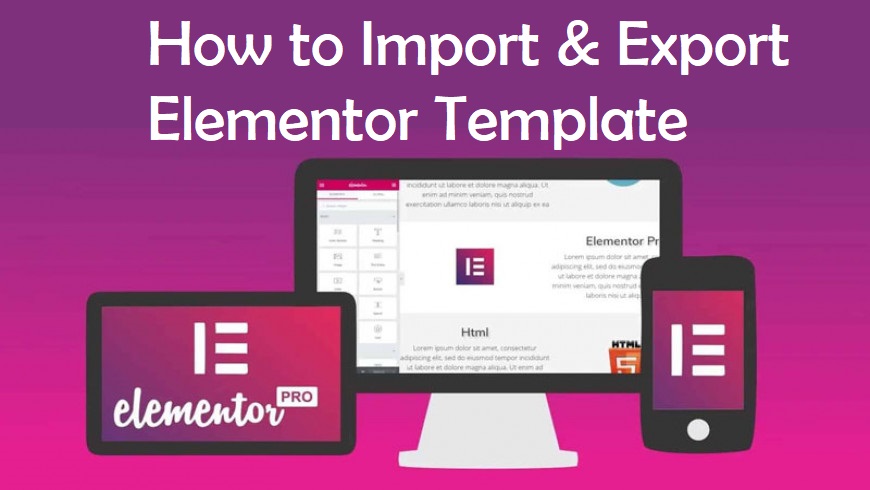Elementor is the only WordPress page builder that simplifies the process of creating a website. How to import Elementor template into WordPress? Importing and exporting templates in Elementor is very simple, although it might be complicated for new users 01 .
So, let’s have a look at how to import and export all of our OZAIRwebs designs into your WordPress website…
Follow the steps for How to import Elementor template into WordPress
Import the Elementor Templates Step by Step Process
Use this approach to import a single template or a collection of templates
Step 1: Admin Login to your WordPress website dashboard (www .example.com/wp-admin).
Step 2: Install Elementor Plugin from the WordPress plugin library.
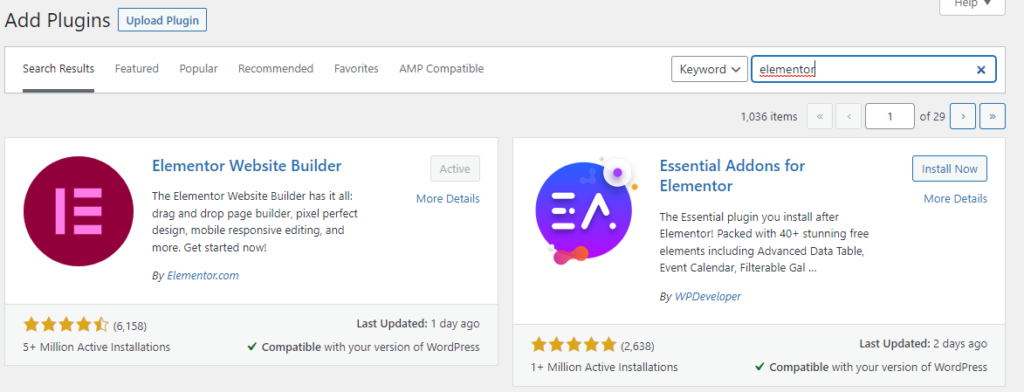
Step 3: Go to Templates > Saved Templates to import page templates.
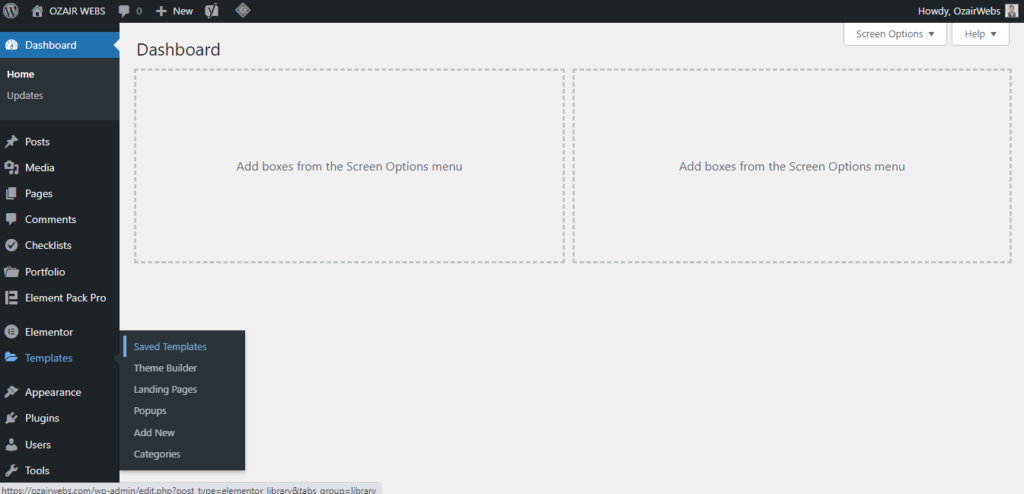
Step 4: On the top, click the Import Templates icon.
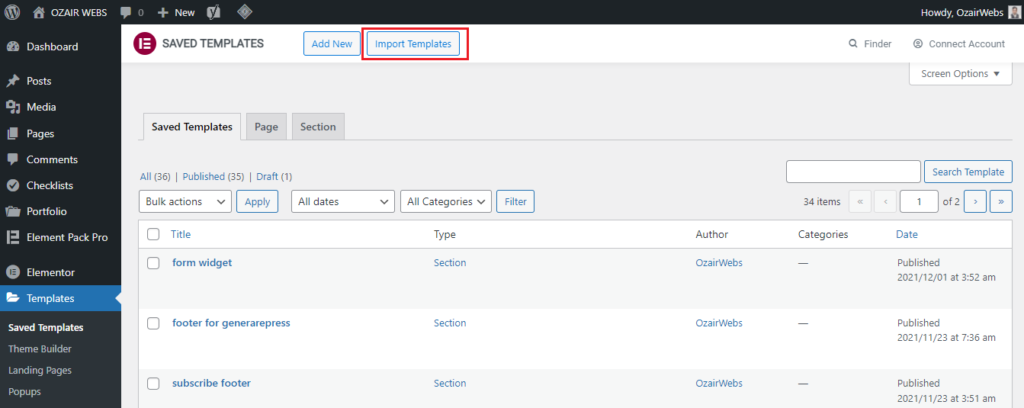
Step 5: Click the Import Now option after selecting the downloaded ZIP file or JSON template file.
And you’re finished. The template will now appear in your list of Saved Templates.
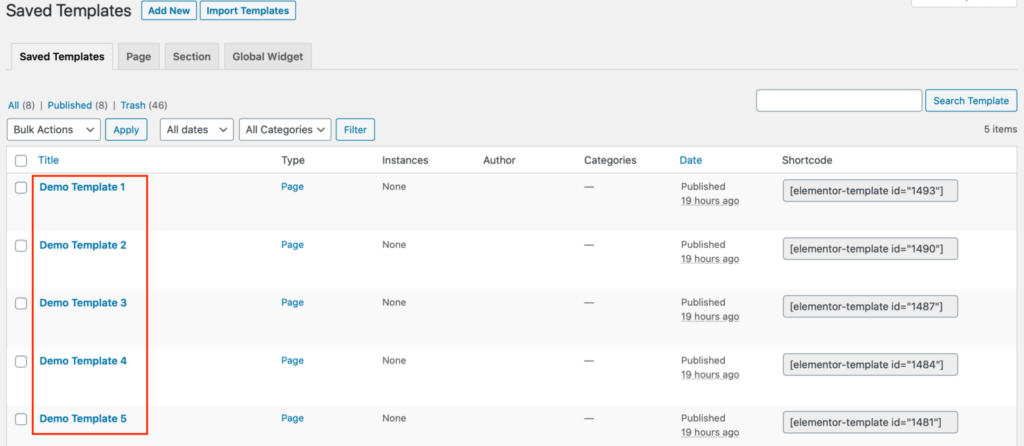
How to import elementor popup templates?
You can upload popup templates under the Templates > Popups area if you have them.
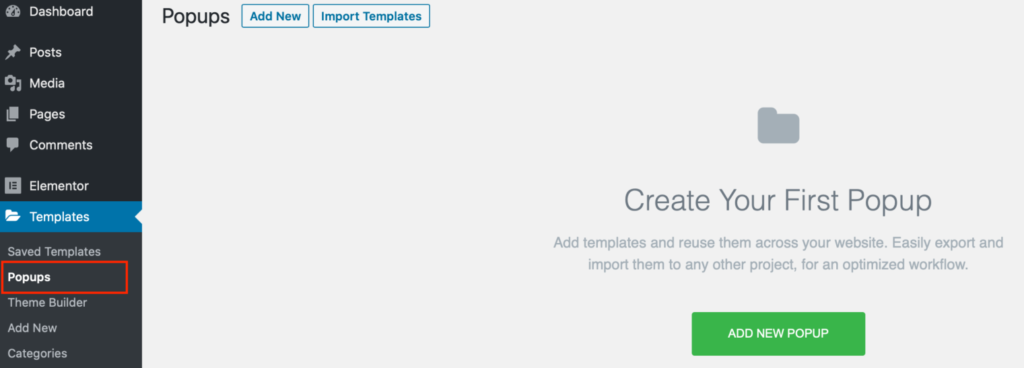
Similarly, go to Templates > Theme Builder to get all of the theme builder templates.
Must Read: how to Automatically share WordPress Posts on Socials
How to apply elementor template to page
Insert Elementor Templates Into a Page (directly); If you’re working on a page, you can import a template directly from that page rather than navigating to the Saved Templates area.
To do so, take these instructions…
- Navigate to the page where you wish to import the template.
- Open the editor by clicking on Edit with Elementor.

Now, next to the plus icon, you’ll notice a grey template icon. To open the template window, click on the grey symbol.
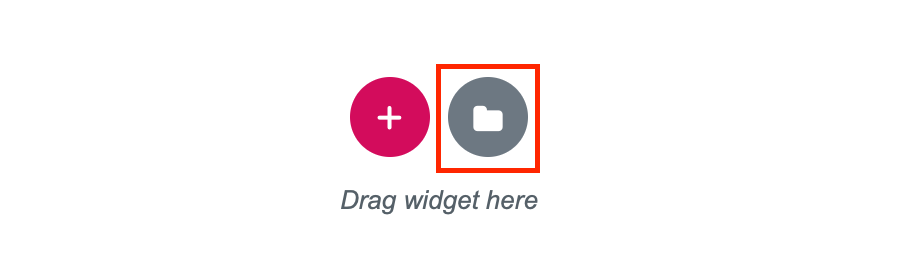
Click the arrow symbol on the upper left of the popup window, as seen in the figure below.
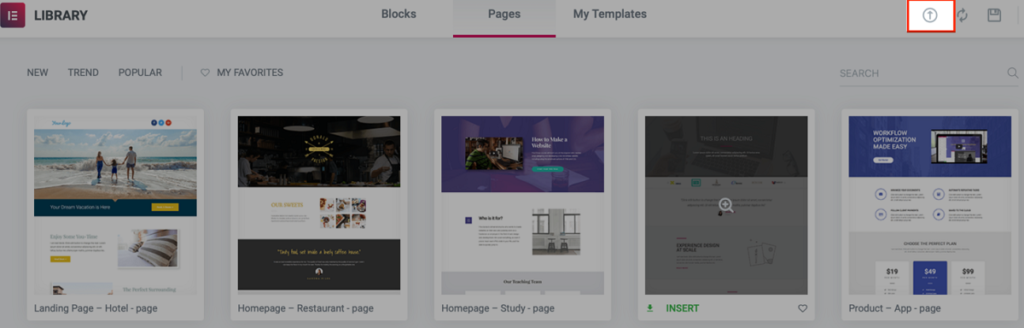
Now, choose the.JSON or.ZIP template file and wait for Elementor to transfer all of the material.
You will be taken to the My Templates section after the file has been successfully uploaded.
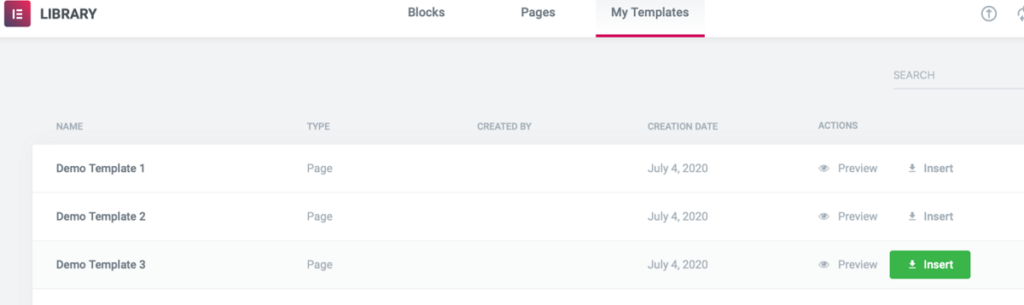
Now you can Insert the elementor popup template directly into the specific pages or the whole website.
How to Export the Elementor Templates
In Elementor, you may save any page or design as a template, which you can then import and use on the same or another website.
This is really helpful if you are working on many websites or if you want the same design on various pages of the same website.
Must read: manage tables in Elementor Page Builder
Follow these procedures to export the templates…
In your WordPress dashboard, go toElementor Templates.
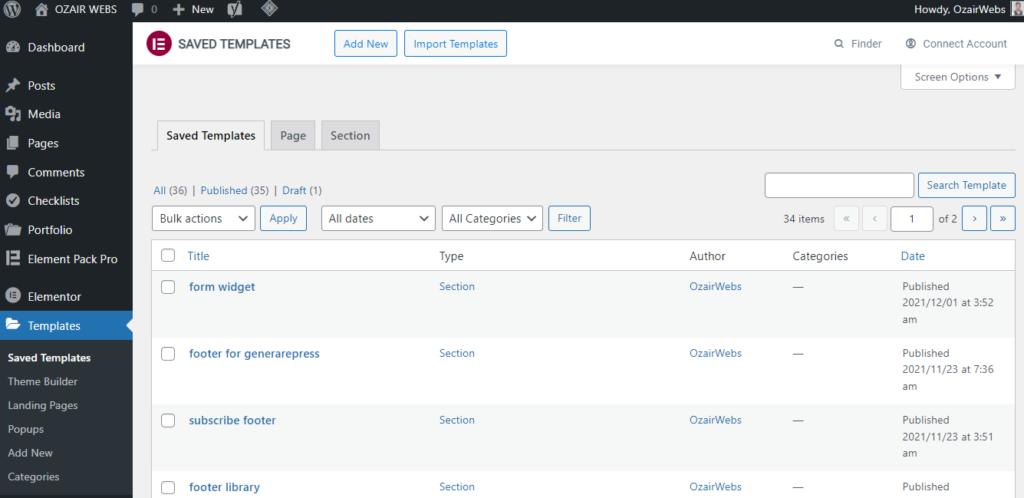
Locate the template you wish to export, mouse over it, and then click Export Template.
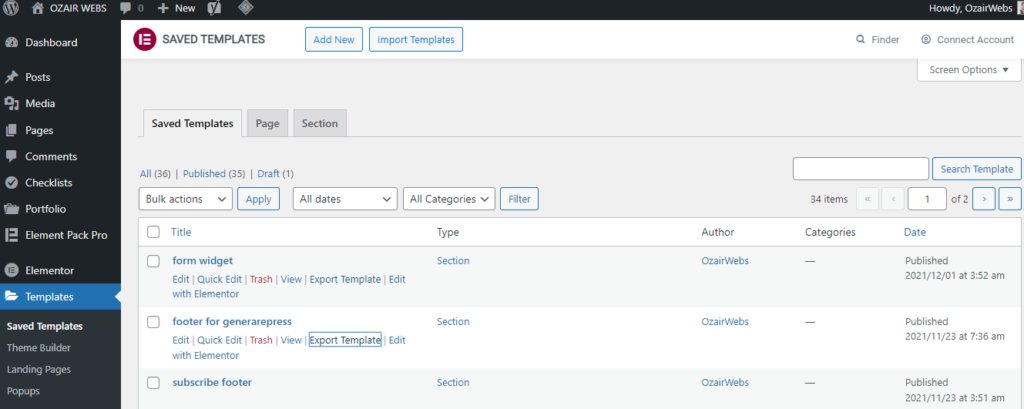
That’s all! The template will then be imported onto your computer as a .json file.
If you want to export numerous templates, you may do so by selecting them from the list…
Then, from the dropdown menu, choose Export Templates (as shown in the image below).
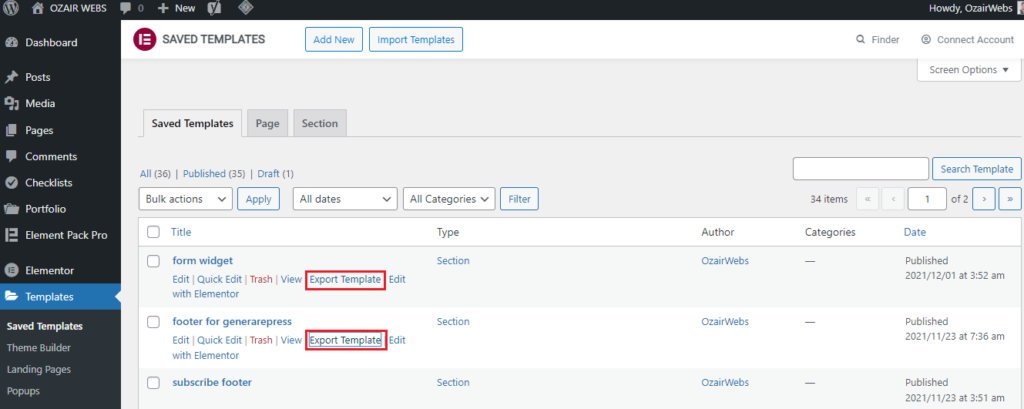
After that, the ZIP file will be exported.
If you don’t have any saved templates, you can save the current Elementor pages before exporting them.
- Navigate to the page you wish to export.
- Select the Save as Template option by clicking on the green arrow next to the publish button.
- Enter whatever name you like and click Save.
- Finally, hover your cursor over the stored template, click the three dots, and then pick Export Template.
If you have any more queries, please leave them in the comments section below or contact us directly through our contact page if you have purchased any of OZAIRwebs custom Elementor template packs.
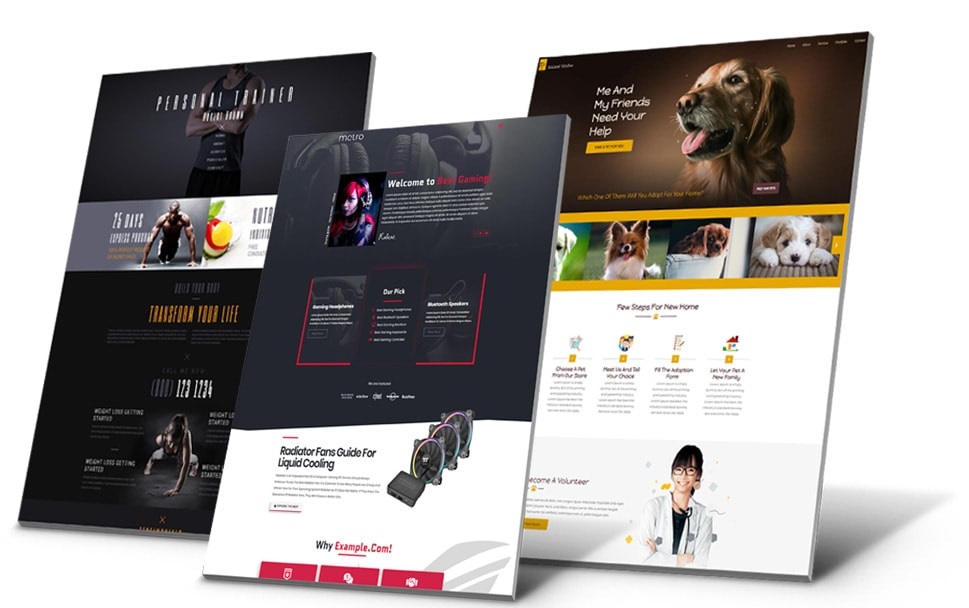
Want to Custom the elementor template?
Do you want to make your own unique WordPress page layouts? Elementor is a drag-and-drop WordPress page builder that enables you to quickly design unique WordPress layouts without any coding experience.