In the dynamic world of web development, WordPress stands out as a go-to platform for building websites. But with the myriad of options available, choosing the right WordPress website builder hosting can be overwhelming. Whether you’re a beginner or a seasoned pro, this guide will help you understand what WordPress website builder hosting is, why it matters, and how to choose the best one for your needs.
What is WordPress Website Builder Hosting?
Simply put, WordPress website builder hosting is a service that provides you with the tools and resources to create, customize, and manage your WordPress website. Unlike traditional hosting, which only provides server space, website builder hosting includes user-friendly design tools, templates, and drag-and-drop features that simplify the website creation process.
1. DreamHost
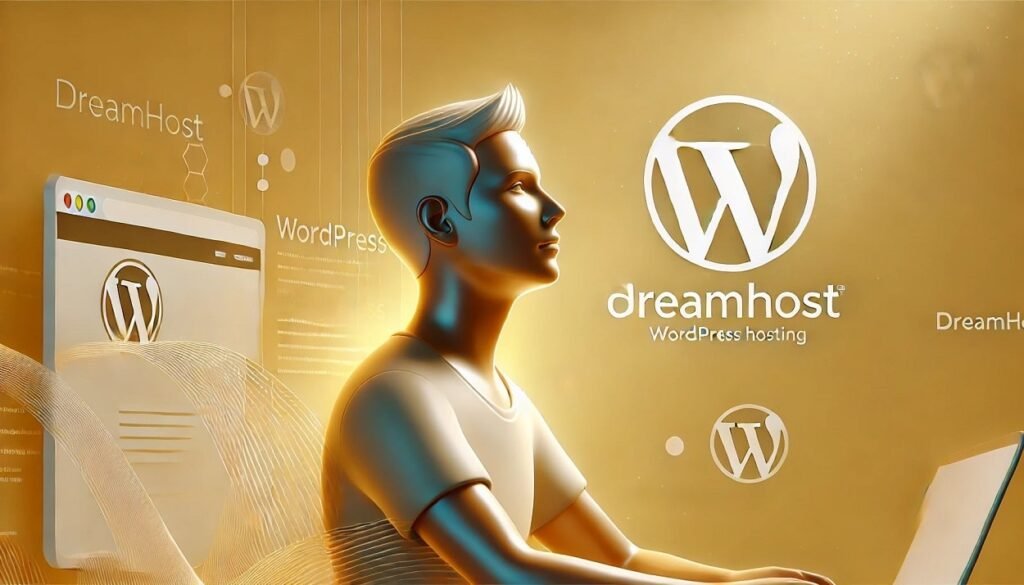
DreamHost delivers consistent speed and solid performance, making it a strong choice for WordPress users. Their built-in WordPress builder is tailored for ease of use, especially for those new to the platform. With transparent pricing that starts around $2.59 per month, you get good value with no hidden fees. DreamHost is known for its reliability, offering unlimited traffic and dependable uptime.
Key Features
- Built-in website builder: Tailored for WordPress, offering ease of use.
- Unlimited traffic: No caps on monthly visitors, which is ideal for growing sites.
- Free SSD storage: Ensures fast load times and reliable data storage.
Performance
DreamHost consistently ranks well in speed and uptime tests, with solid performance metrics that ensure your site remains fast and accessible.
Pricing
DreamHost offers straightforward pricing with no hidden fees, making it a transparent choice. Their plans are affordable and come with a good range of features.
Pros & Cons
Pros:
- Strong WordPress integration.
- Unlimited traffic without extra costs.
- Transparent pricing structure.
Cons:
- Fewer advanced features compared to premium hosts.
- Customer support can be limited during peak times.
2. SiteGround

SiteGround impresses with its superior speed and performance, thanks to Google Cloud infrastructure. It provides a custom site builder along with robust security features, ideal for those prioritizing safety and ease. Although it’s slightly more expensive, starting at around $6.99 per month, the service justifies the cost with exceptional customer support. You can count on its high reliability and consistent uptime.
Key Features
- Custom site builder: Tailored for easy WordPress site creation.
- Advanced security features: Includes AI-based anti-bot systems and proactive updates.
- Automated updates and daily backups: Ensures your site is always up to date and protected.
Performance
SiteGround excels in speed optimization, with superior server response times. Their use of Google Cloud infrastructure further enhances performance and reliability.
Pricing
SiteGround offers tiered pricing plans that reflect the level of service and features provided. While slightly more expensive, the quality of service justifies the cost.
Pros & Cons
Pros:
- Exceptional customer support.
- Strong security features.
- Reliable performance with fast speeds.
Cons:
- Higher cost compared to some competitors.
- Limited storage on lower-tier plans.
3. Hostinger

Hostinger is known for its affordability without compromising on performance, offering strong speed with LiteSpeed servers. Their custom hPanel makes WordPress site management easy, especially for beginners. Starting at just $1.99 per month, Hostinger provides some of the lowest rates in the industry. Despite the budget-friendly pricing, it maintains good uptime and reliability, making it a popular choice for small businesses and individuals.
Key Features
- Custom hPanel: Hostinger’s user-friendly control panel makes site management simple and intuitive, especially for beginners.
- One-click WordPress installation: Easily set up your WordPress site with minimal effort.
- Free SSL and domain: These features add value, ensuring your site is secure and professional from the start.
- WordPress acceleration: Hostinger includes LiteSpeed caching and other optimization tools to enhance WordPress performance.
Pricing
One of Hostinger’s biggest advantages is its competitive pricing. They offer some of the lowest rates in the industry, making it accessible for beginners and small businesses. Despite the low cost, Hostinger’s plans come packed with features that offer great value for money.
Pros & Cons
Pros:
- Extremely affordable pricing.
- Strong performance with LiteSpeed servers.
- Easy-to-use custom control panel (hPanel).
- Free SSL and domain included.
Cons:
- Limited customer support options compared to premium hosts.
- Some advanced features are only available on higher-tier plans.
4. WP Engine

WP Engine is designed for those who demand top-tier speed and performance, with scalable solutions to grow with your site. It includes advanced developer tools and premium themes, offering unmatched flexibility. While it’s on the pricier side, beginning at $25 per month, the investment pays off with stellar ratings and near-perfect uptime. It’s the go-to choice for high-traffic, professional websites.
Key Features
- Developer tools: Includes staging environments and automated workflows.
- Genesis Framework and StudioPress themes: Bundled with hosting for design flexibility.
- High-performance hosting: Optimized for speed and scalability.
Performance
WP Engine offers industry-leading speed and uptime, with scalable solutions that accommodate growth. Their platform is designed for demanding environments, ensuring consistent performance.
Pricing
WP Engine is on the higher end of the pricing spectrum, but it delivers excellent value for those who need advanced features and superior performance.
Pros & Cons
Pros:
- Advanced developer tools.
- High-performance hosting with excellent scalability.
- Comprehensive theme and design options included.
Cons:
- Expensive compared to other providers.
- May be overkill for smaller sites.
5. HostGator

HostGator combines decent speed and reliable performance with an easy-to-use WordPress builder, making it accessible for all skill levels. It’s one of the most affordable options, starting at just a few dollars per month, offering significant value for budget-conscious users. Despite the low cost, it ensures good uptime, keeping your site online and operational. HostGator’s free migration service is an added bonus.
Key Features
- Customizable templates: Through its website builder, allowing for tailored site design.
- One-click installs: Simplifies adding WordPress and other applications.
- Free website migration: Assists in transferring existing sites without hassle.
Performance
HostGator guarantees uptime and performs well in speed benchmarks, making it a reliable option for most users. Their infrastructure supports consistent performance across various traffic levels.
Pricing
HostGator offers competitive pricing with a variety of plans. The value provided is significant, particularly for those looking for budget-friendly hosting.
Pros & Cons
Pros:
- Affordable plans with good value.
- Easy-to-use website builder.
- Free migration service.
Cons:
- Support can be slower compared to premium providers.
- Performance can fluctuate under heavy traffic.
6. A2 Hosting

A2 Hosting excels in speed, particularly with its Turbo Servers designed to boost performance significantly. Their A2 SiteBuilder is user-friendly, allowing easy site creation without technical knowledge. Pricing starts at approximately $2.99 per month, offering great value, especially for those focused on speed. With reliable uptime and a flexible refund policy, A2 Hosting is a solid choice for performance-driven users.
Key Features
- Turbo Servers: Specifically designed for enhanced speed.
- A2 SiteBuilder: A user-friendly tool for site creation.
- Anytime money-back guarantee: Offers flexibility and peace of mind.
Performance
A2 Hosting excels in speed metrics, thanks to its Turbo Servers, which can significantly reduce load times. Their uptime is also reliable, ensuring your site stays online.
Pricing
A2 Hosting offers a variety of plans, each providing good value, especially when considering the performance enhancements available.
Pros & Cons
Pros:
- Excellent speed and performance.
- Flexible refund policy.
- Free site migration.
Cons:
- Slightly more expensive for Turbo Server plans.
- Limited support outside of the Turbo Server plans.
7. InMotion Hosting
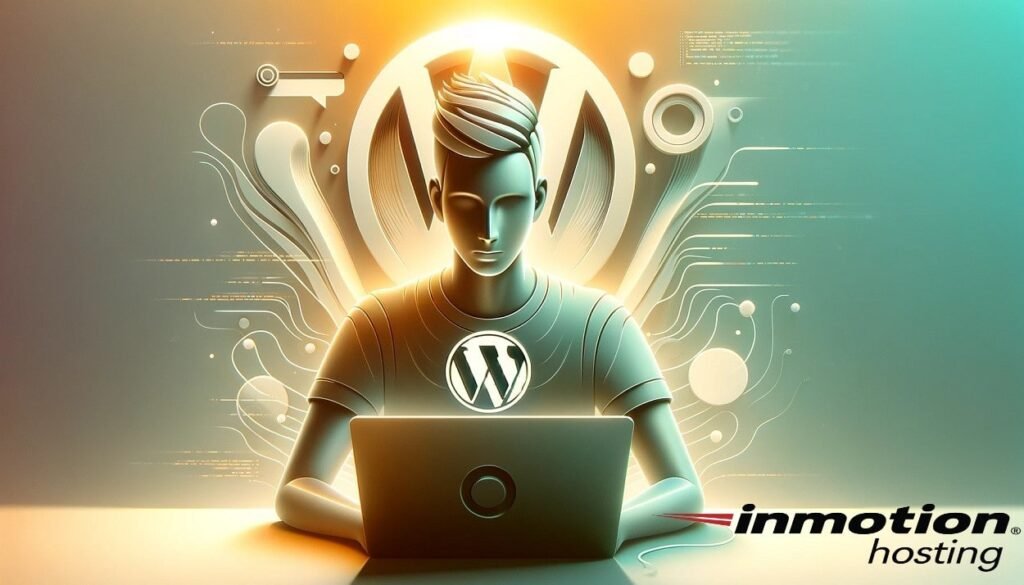
InMotion Hosting offers robust performance with strong speed and reliable uptime, ideal for both personal and business websites. Their BoldGrid website builder provides a straightforward way to create and manage WordPress sites. Although it’s priced higher, starting at around $4.99 per month, the cost is justified by unlimited email and storage. InMotion’s highly rated customer service adds to its appeal.
Key Features
- BoldGrid website builder: An intuitive tool for creating and managing WordPress sites.
- Unlimited email and storage: Offers flexibility for growing businesses.
- Free SSL and security suite: Ensures your site remains secure.
Performance
InMotion Hosting offers robust performance, with reliable speed and uptime. Their customer service is highly rated, adding to the overall positive experience.
Pricing
InMotion’s pricing reflects its premium offerings, with plans that cater to different levels of need. The cost is justified by the extensive features and performance guarantees.
Pros & Cons
Pros:
- Strong performance and reliability.
- Comprehensive security features.
- Highly rated customer service.
Cons:
- Higher pricing for premium plans.
- Limited lower-cost options.
8. Kinsta

Kinsta is built for speed and security, utilizing Google Cloud infrastructure to deliver top-notch performance. Their custom WordPress builder allows for seamless site creation, ideal for experienced users. As a premium service, pricing starts at $35 per month, reflecting its advanced features and exceptional service. Kinsta’s high reliability and consistent uptime make it a trusted choice for serious WordPress users.
Key Features
- Custom site builder: Allows for tailored WordPress site creation.
- Automatic scaling: Adapts to traffic spikes without compromising performance.
- Hack-fix guarantee: Provides peace of mind with proactive security measures.
Performance
Kinsta is built for speed, with performance optimized through cutting-edge technology. Uptime is consistently high, making it a reliable choice for serious WordPress users.
Pricing
Kinsta is a premium service with pricing that reflects its advanced features and performance. While more expensive, it offers significant value for those who need top-tier hosting.
Pros & Cons
Pros:
- Exceptional speed and performance.
- Advanced security features.
- Managed hosting with a focus on user experience.
Cons:
- Higher cost compared to standard hosts.
- Geared more towards experienced users and businesses.
9. GreenGeeks

GreenGeeks combines solid speed and performance with an eco-friendly approach, offering hosting powered by 300% renewable energy. Their custom WordPress builder is designed for easy site creation while supporting sustainability. Pricing starts at $2.95 per month, making it a competitive choice for those who value green energy. With good uptime and comprehensive features, GreenGeeks is both reliable and environmentally conscious.
Key Features
- Eco-conscious hosting: Powered by 300% renewable energy.
- Free CDN and nightly backups: Enhances performance and reliability.
- Custom site builder: Designed for easy WordPress site creation.
Performance
GreenGeeks offers solid performance with good speed and uptime, all while maintaining a minimal environmental footprint.
Pricing
GreenGeeks’ pricing is competitive, particularly given its commitment to green energy. Their plans offer good value, with a focus on sustainability.
Pros & Cons
Pros:
- Environmentally friendly hosting.
- Good performance metrics.
- Comprehensive feature set.
Cons:
- Slightly limited in advanced features.
- Support can be slower compared to larger providers.
10. GoDaddy

GoDaddy offers reliable speed and decent performance, catering to a wide range of websites. Their easy-to-use WordPress builder comes with a variety of templates, simplifying the site creation process. Pricing starts at just $2.99 per month, providing a range of options from budget-friendly to more feature-rich plans. GoDaddy’s 24/7 support and reliable uptime make it a versatile choice for different user needs.
Key Features
- GoDaddy website builder: Easy-to-use with a variety of templates.
- Free domain: Included with hosting plans, adding value.
- 24/7 support: Ensures assistance is always available.
Performance
GoDaddy provides reliable performance, with good uptime and decent speed. Their infrastructure supports a wide range of websites, making it a versatile option for various user needs.
Pricing
GoDaddy offers a range of pricing plans, from budget-friendly options to more feature-rich packages. Their pricing is competitive, especially for beginners and small businesses.
Pros & Cons
Pros:
- Wide range of hosting plans.
- User-friendly website builder.
- Reliable customer support available 24/7.
Cons:
- Some plans can be expensive for the features provided.
- Upselling can be common during the purchase process.
11. Bluehost

Bluehost offers reliable speed and strong performance, perfect for beginners looking for a hassle-free experience. Their drag-and-drop WordPress builder and included SSL certificate make site creation secure and simple. With competitive pricing starting at just a few dollars a month, it’s an affordable entry into web hosting. Users appreciate the excellent uptime, ensuring your site stays live and accessible.
Key Features
- One-click WordPress installation: Simplifies the setup process.
- Drag-and-drop site builder: Allows easy customization without coding knowledge.
- Free domain for the first year: Adds value to the initial sign-up.
- SSL certificate included: Ensures your site is secure from the start.
Performance
Bluehost boasts impressive uptime, with performance metrics indicating reliability in speed and server stability. Their infrastructure is designed to handle traffic efficiently, ensuring your site remains accessible even during high-traffic periods.
Pricing
Bluehost offers a range of plans that cater to different needs, from basic to more advanced options. Their pricing structure is competitive, with good value for the features provided.
Pros & Cons
Pros:
- User-friendly interface.
- Excellent uptime and speed.
- Comprehensive support.
Cons:
- Higher renewal rates.
- Limited advanced features in lower-tier plans.
Summary of the Top Providers
Choosing the right WordPress hosting provider depends on your specific needs, budget, and the level of service you’re looking for. Each of the ten providers reviewed here—Bluehost, SiteGround, WP Engine, HostGator, DreamHost, A2 Hosting, InMotion Hosting, Kinsta, GreenGeeks, and GoDaddy—offers unique strengths, whether it’s Bluehost’s user-friendliness, WP Engine’s advanced developer tools, or GreenGeeks’ eco-friendly hosting.
Guidance on Choosing the Best Provider
To make the best choice, consider the following:
- Speed and Performance: If speed is your top priority, consider providers like A2 Hosting or Kinsta, which are optimized for fast load times and reliable performance.
- Features: If you need advanced features like staging environments or developer tools, WP Engine or Kinsta might be the best fit.
- Value for Money: For budget-conscious users, HostGator and GoDaddy offer affordable plans with essential features.
- Customer Support: If exceptional support is crucial, SiteGround is renowned for its customer service.
- Sustainability: If you’re environmentally conscious, GreenGeeks provides a strong balance between performance and eco-friendliness.
Final Recommendations
When deciding, think about your website’s needs both now and in the future. If you’re just starting out, a more user-friendly and budget-friendly option like Bluehost might be ideal. For growing businesses or developers needing more control and power, WP Engine or Kinsta could be the way to go. Always consider what matters most—whether it’s speed, support, security, or scalability—and choose a provider that aligns with those priorities.
FAQs
1. What is the difference between managed and shared WordPress hosting?
Managed WordPress hosting is a service where the hosting provider takes care of all the technical aspects of running WordPress. This includes updates, security, speed optimization, and daily backups. Shared hosting, on the other hand, is a more basic form of hosting where your site shares server resources with other websites. Managed hosting is typically more expensive but offers better performance and security, making it ideal for larger sites or those with higher traffic.
2. How important is site speed for WordPress hosting?
Site speed is crucial for both user experience and SEO. Faster loading times lead to lower bounce rates, better user engagement, and improved search engine rankings. Hosting providers like Kinsta and A2 Hosting, which focus on speed optimization, can make a significant difference in your site’s performance.
3. Can I switch hosting providers easily if I’m not satisfied?
Yes, most hosting providers offer migration services to help you switch from your current host to a new one. Some, like HostGator and A2 Hosting, even offer free migration services. It’s always a good idea to check with the new host about their migration policies before making the switch to ensure a smooth transition.
4. What should I look for in a hosting provider if I’m just starting with WordPress?
If you’re just starting out, look for a hosting provider that offers ease of use, good customer support, and value for money. Key features to consider include:
- User-Friendly Control Panel: A simple interface, like cPanel or a custom dashboard, can make managing your site much easier.
- One-Click WordPress Installation: This feature simplifies the setup process, allowing you to get your site online quickly.
- Customer Support: Reliable, 24/7 support can be invaluable, especially when you’re new to website management.
- Affordable Pricing: Starting with a budget-friendly plan allows you to grow your site without a significant upfront investment. Bluehost, HostGator, and GoDaddy are good options for beginners.
5. How do security features differ among hosting providers?
Security features can vary widely between hosting providers. Managed WordPress hosts like SiteGround and WP Engine typically offer robust security features, including daily backups, malware scanning, and automatic updates. Some hosts, like Kinsta, offer additional services such as hack-fix guarantees and enterprise-level security measures.
Shared hosting plans might have more basic security measures, so it’s important to check what’s included. Look for SSL certificates, regular updates, and backups as a minimum. For higher levels of security, consider a provider that offers advanced firewalls, DDoS protection, and proactive monitoring.
6. What are the benefits of choosing an eco-friendly hosting provider like GreenGeeks?
Choosing an eco-friendly hosting provider like GreenGeeks allows you to minimize your website’s environmental impact. GreenGeeks matches 300% of the energy consumed by your website with renewable energy credits, helping to reduce your carbon footprint. Additionally, they offer competitive performance and features, so you don’t have to sacrifice quality for sustainability. This choice aligns your online presence with your environmental values, which can also resonate positively with your audience.
7. How does uptime affect my website, and which providers offer the best uptime guarantees?
Uptime refers to the amount of time your website is online and accessible to users. High uptime is crucial because downtime can lead to lost visitors, reduced sales, and a negative impact on your website’s reputation. Most hosting providers offer an uptime guarantee, with the industry standard being around 99.9%. Providers like WP Engine, Kinsta, and SiteGround are known for their high uptime reliability, ensuring your site remains accessible to users almost all the time.
8. Is there a significant difference between using a general web host and one that specializes in WordPress?
Yes, there is a significant difference. General web hosts offer hosting for various platforms, which can be less optimized for WordPress specifically. In contrast, WordPress-specific hosts provide environments that are fine-tuned for WordPress performance, security, and management. Managed WordPress hosts like WP Engine and Kinsta offer specialized features such as automatic updates, enhanced security, and expert support, making them a better choice for WordPress sites.
9. Can I host multiple WordPress sites on a single hosting account?
Many hosting providers allow you to host multiple websites on a single account, though the number of sites you can host varies by plan. For instance, Bluehost and SiteGround offer plans that support multiple websites, which is ideal if you’re managing several projects. Be sure to check the specific plan details to understand any limitations on the number of sites or resources.
10. How does the choice of hosting provider affect my site’s SEO?
Your hosting provider can impact your site’s SEO through factors such as speed, uptime, and security. Faster sites generally rank better on search engines like Google, and consistent uptime ensures that search engine bots can crawl your site without issues. Providers that offer built-in SEO tools or integrations, such as WP Engine with its Genesis Framework, can also help improve your site’s SEO performance.





