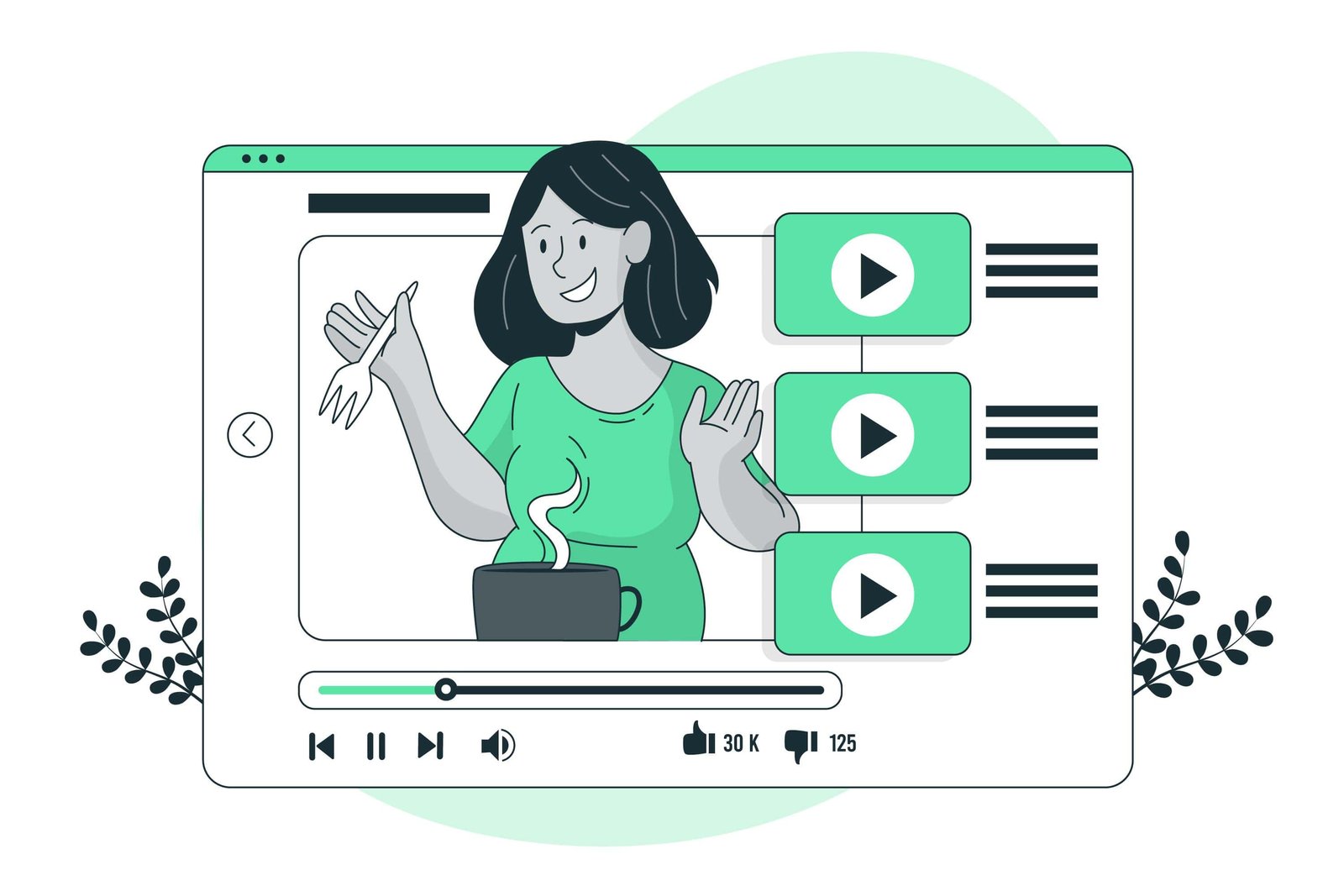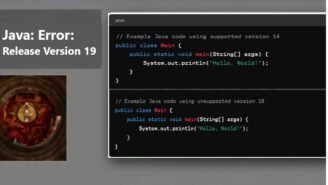Learn how to create and sell journals on Amazon with this step-by-step guide. From choosing a journal type to setting up a seller account, we cover everything you need to know to get started.
Are you a potential business owner or an artist seeking to sell your works? Selling journals on Amazon can be a great way to make passive income while offering clients a useful product. We’ll walk you through the process of making and selling journals on Amazon in this in-depth manual 01 .
Step 1: Conduct Market Research
Before jumping into creating and selling journals, you must first understand the current market trends and customer preferences. This can help you identify potential niches and profitable opportunities. Conduct market research by:
- Exploring Amazon’s best-seller lists and analyzing the top-selling journals.
- Reading customer reviews to identify what customers like and dislike about existing products.
- Checking out social media platforms and forums to discover popular journaling trends.
- Monitoring industry influencers and hashtags for the latest news and trends in the journaling community.
Step 2: Choose Your Niche
After conducting market research, choose a niche for your journal. A niche is a specialized segment of the market, catering to specific customer needs. Some popular niches in the journaling world include:
- Planners and organizers
- Gratitude journals
- Travel journals
- Fitness and health journals
- Mindfulness and meditation journals
- Art and sketch journals
Selecting a niche helps you focus on a specific target audience and tailor your journal to meet their needs.
Step 3: Design Your Journal
With your niche selected, it’s time to design your journal. Consider the following aspects:
- Cover: Create an eye-catching cover that communicates the
purpose and theme of your journal. Make sure the design is high-resolution and of professional quality. You can design the cover yourself using software like Adobe Illustrator, Canva, or hire a professional graphic designer. - Interior: Design the interior pages based on your chosen niche. Include relevant templates, prompts, or illustrations to make your journal unique and useful. Consider using software like InDesign or Microsoft Word to design the interior or hiring a professional designer.
- Size and Format: Decide on the size and format of your journal, keeping in mind your target audience and their preferences. Popular journal sizes include 6 x 9 inches, 8 x 10 inches, and 8.5 x 11 inches. The format may be paperback, hardcover, or spiral-bound.
- Page Count: Determine the appropriate page count for your journal. This will vary depending on your niche and the intended use of the journal. A typical journal may have 100-200 pages.
Step 4: Create Your Journal
With your design finalized, it’s time to create a print-ready PDF of your journal. Ensure that your PDF complies with the printing requirements specified by Amazon Kindle Direct Publishing (KDP). These requirements include:
- Embedding all fonts
- Using high-resolution images and graphics
- Setting correct bleed and margin settings
- Exporting the cover and interior as separate PDF files
For detailed guidelines on creating a print-ready PDF, refer to Amazon KDP’s help documentation.
Step 5: Set Up Your Amazon KDP Account
To sell your journal on Amazon, you need to create an Amazon KDP account. KDP is Amazon’s self-publishing platform that allows you to publish print and digital books. Follow these steps to set up your account:
- Visit the Amazon KDP website (kdp.amazon.com) and click “Sign Up.”
- Sign in with your existing Amazon account or create a new one.
- Complete the required tax and payment information.
- Read and accept the KDP Terms and Conditions.
Once your account is set up, you can start publishing your journal.
Step 6: Publish Your Journal on Amazon KDP
With your Amazon KDP account ready, follow these steps to publish your journal:
- Log in to your KDP account and click “Create a new title” under the “Paperback” or “Hardcover” section, depending on your journal format.
- Enter your journal’s details, such as title, subtitle, author name, and description. Use relevant keywords to improve discoverability.
- Select the appropriate categories and keywords for your journal to help potential buyers find it more easily.
- Choose your desired print options, such as trim size, paper type, and cover finish.
- Upload your cover and interior PDF files.
- Set your desired list price, taking into consideration production costs, competitor pricing, and your desired profit margin.
- Preview your journal using Amazon KDP’s online previewer tool. This allows you to see how your journal will look when printed and catch any errors or issues before publishing.
- Once you’re satisfied with the preview, click “Publish Your Paperback” or “Publish Your Hardcover” to submit your journal for review.
- Amazon KDP will review your submission to ensure it meets their content and quality guidelines. This process usually takes 24-48 hours. If approved, your journal will be live on Amazon and available for purchase.
Step 7: Promote Your Journal
Once your journal is live on Amazon, it’s essential to promote it to reach potential customers. Use a combination of online and offline marketing strategies to increase visibility and sales. Here are some promotional ideas:
- Utilize social media platforms, such as Instagram, Facebook, and Pinterest, to share your journal and engage with your target audience.
- Create a website or blog to showcase your journal and share content related to your niche.
- Join online communities, forums, and groups where your target audience hangs out, and share your journal with them.
- Collaborate with influencers and bloggers in your niche for reviews and endorsements.
- Run paid advertising campaigns on platforms like Facebook, Instagram, and Amazon to reach a wider audience.
- Offer discounts, promotions, or giveaways to attract new customers and encourage word-of-mouth marketing.
Step 8: Optimize Your Listing
To increase your journal’s visibility and sales on Amazon, regularly optimize your listing by:
- Using relevant and high-ranking keywords in your title, subtitle, and description.
- Improving your product images and including images that showcase the interior of your journal.
- Writing a compelling and informative product description that highlights the benefits and features of your journal.
- Encouraging satisfied customers to leave positive reviews and ratings.
- Monitoring your sales, customer feedback, and competitors to identify areas for improvement and opportunities for growth.
Step 9: Scale Your Journal Business
As you gain experience and traction with your first journal, consider scaling your business to generate more income and reach a larger audience. Here are some strategies to help you scale:
- Expand Your Product Line: Create additional journals within your niche or explore new niches to diversify your offerings. This can help you attract new customers and increase your revenue streams.
- Bundle Products: Offer bundles of related journals or complementary products at a discounted price to encourage customers to purchase more. This can increase your average order value and boost sales.
- Tap into International Markets: Expand your reach by targeting international customers on Amazon’s global marketplaces, such as Amazon UK, Amazon Canada, and Amazon Germany. Ensure your journal’s content is relevant and appealing to customers in those countries and comply with any local regulations and requirements.
- Experiment with Different Formats: Offer your journal in various formats, such as digital versions (eBooks) or audio journals, to cater to different customer preferences and expand your product line.
- Develop a Brand: Create a cohesive brand identity for your journals to build recognition and trust among your target audience. This can help you stand out in the crowded marketplace and increase customer loyalty.
Step 10: Track and Analyze Your Performance
Regularly tracking and analyzing your journal’s performance is crucial for identifying areas of improvement and making informed decisions for your business. Consider using the following tools and methods to monitor your performance:
- Amazon KDP Dashboard: Use the KDP dashboard to track your journal’s sales, royalties, and customer reviews. This information can help you understand which journals are performing well and which ones need improvement.
- Google Analytics: If you have a website or blog, use Google Analytics to monitor your site’s traffic, user behavior, and conversion rates. This data can provide valuable insights into your audience and the effectiveness of your marketing efforts.
- Advertising Metrics: If you’re running paid advertising campaigns, track your ad performance, return on investment (ROI), and cost per acquisition (CPA) to identify successful campaigns and optimize your ad spend.
- Customer Feedback: Analyze customer reviews and feedback to identify any common issues or areas of improvement for your journal. Use this information to refine your product and enhance the customer experience.
By continually monitoring and optimizing your journal business, you’ll be better equipped to make data-driven decisions and achieve long-term success.
FAQ
What are some journals to sell on Amazon?
What are some journals to sell on Amazon?
There are many types of journals that you can sell on Amazon, such as:
- Bullet journals
- Gratitude journals
- Goal-setting journals
- Travel journals
- Self-care journals
- Food journals
How do I list my journals on Amazon?
How do I list my journals on Amazon?
To list your journals on Amazon, you need to create a seller account, list your product with a title, description, and images, set a price, and choose the shipping options. You can also use Amazon’s FBA (Fulfillment by Amazon) service to store and ship your products to customers.
How can I increase sales of my journals on Amazon?
How can I increase sales of my journals on Amazon?
To increase sales of your journals on Amazon, you can:
- Optimize your product listing with relevant keywords and high-quality images
- Offer competitive prices
- Promote your products through Amazon advertising and social media
- Request customer reviews and feedback
- Offer exceptional customer service
In conclusion, creating and selling journals on Amazon is a fantastic opportunity for aspiring entrepreneurs and artists to generate passive income and share their creativity with the world. By following this comprehensive step-by-step guide, you’ll be well on your way to building a successful journal business on Amazon. Happy journaling!